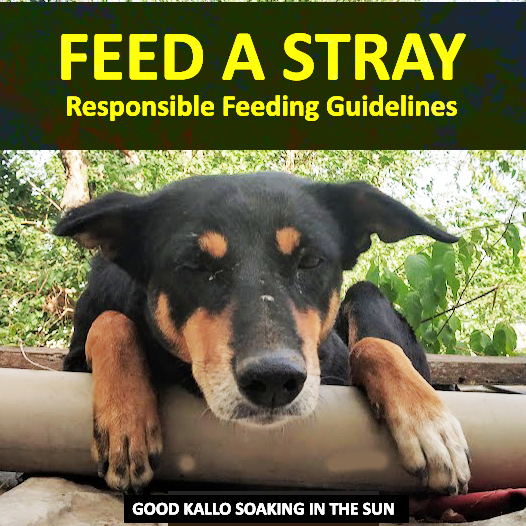The Raspberry Pi Zero series, known for its compact size and affordability, has captured the interest of hobbyists and professionals alike. But is it the right choice for your project? This blog post provides an in-depth analysis of the Raspberry Pi Zero series, comparing the Pi Zero W and Pi Zero 2 W, and evaluating their strengths, limitations, and use cases.
Overview of Raspberry Pi Zero Series
The Raspberry Pi Zero series aims to offer a minimalist, low-cost computing solution without compromising on functionality. These boards are ideal for projects where size and budget constraints are critical.
Raspberry Pi Zero W
Specifications:
- Processor: Single-core 1GHz ARM11
- Memory: 512MB RAM
- Wireless: 802.11 b/g/n Wi-Fi, Bluetooth 4.1, Bluetooth Low Energy (BLE)
- Ports: Mini HDMI, Micro USB OTG, Micro USB power, CSI camera connector, 40-pin GPIO header (unpopulated)
- Dimensions: 65mm x 30mm x 5mm
Raspberry Pi Zero 2 W
Specifications:
- Processor: Quad-core 1GHz ARM Cortex-A53
- Memory: 512MB LPDDR2 SDRAM
- Wireless: 802.11 b/g/n/ac Wi-Fi, Bluetooth 4.2, Bluetooth Low Energy (BLE)
- Ports: Mini HDMI, Micro USB OTG, Micro USB power, CSI camera connector, 40-pin GPIO header (unpopulated)
- Dimensions: 65mm x 30mm x 5mm
Detailed Comparison: Pi Zero W vs. Pi Zero 2 W
Performance
The most significant difference between the two models is the processor. The Pi Zero 2 W’s quad-core Cortex-A53 processor offers a substantial performance boost over the single-core ARM11 in the Pi Zero W. This upgrade makes the Pi Zero 2 W suitable for more demanding applications, such as multimedia processing and multitasking.
Connectivity
Both models include Wi-Fi and Bluetooth, but the Pi Zero 2 W supports a more advanced Bluetooth version (4.2 vs. 4.1) and dual-band Wi-Fi (2.4GHz and 5GHz). This enhancement allows for better connectivity and data transfer rates.
Use Cases
Raspberry Pi Zero W
- Simple IoT Projects: Ideal for basic Internet of Things (IoT) projects, such as sensors and small-scale data logging.
- Retro Gaming Consoles: Suitable for emulating older game systems that do not require significant processing power.
- Basic Robotics: Can be used for simple robotics applications where the processing demand is low.
Raspberry Pi Zero 2 W
- Multimedia Projects: Better suited for projects involving video playback, streaming, or other multimedia applications due to its superior processing power.
- More Complex IoT Projects: Can handle more data-intensive IoT applications and run more complex algorithms for automation and control.
- Advanced Robotics: Capable of supporting more sophisticated robotics projects that require better processing power and multitasking capabilities.
Strengths and Limitations
Raspberry Pi Zero W
Strengths:
- Extremely low cost.
- Compact size, suitable for space-constrained projects.
- Sufficient for basic applications and educational purposes.
- Lower power consumption.
Limitations:
- Limited processing power restricts its use to simpler projects.
- Single-core processor struggles with multitasking and more demanding applications.
Raspberry Pi Zero 2 W
Strengths:
- Significant performance improvement with a quad-core processor.
- Better connectivity options with dual-band Wi-Fi and upgraded Bluetooth.
- More versatile, capable of handling a broader range of applications.
Limitations:
- Slightly higher cost than the Pi Zero W (though still very affordable).
- May have higher power consumption compared to the Pi Zero W.
Use Cases for Raspberry Pi Zero Series
Home Automation
Both Pi Zero W and Pi Zero 2 W can be used in home automation projects. The Pi Zero W is excellent for basic tasks such as controlling lights or monitoring environmental sensors. The Pi Zero 2 W can handle more complex tasks like running a home automation hub with multiple connected devices.
Portable Projects
Their small size makes both models ideal for portable projects, such as wearable technology or mobile data collection devices. The Pi Zero 2 W’s enhanced performance allows for more sophisticated applications like real-time data processing on the go.
Educational Tools
Both models are fantastic for educational purposes. They provide an affordable entry point for students and hobbyists to learn programming, electronics, and computer science. The Pi Zero 2 W, with its better performance, can be used for more advanced lessons and projects.
Media Centers
While the Pi Zero W can handle basic media center tasks using software like Kodi, the Pi Zero 2 W offers a much smoother experience for streaming and playing high-definition video.
Networked Projects
The improved connectivity of the Pi Zero 2 W makes it more suitable for networked projects that require reliable and fast data transmission, such as remote sensors or networked cameras.
Robotics
In robotics, both models can be used depending on the complexity of the project. Simple robots can run efficiently on the Pi Zero W, while more advanced robots that require real-time data processing and multitasking will benefit from the Pi Zero 2 W’s capabilities.
Conclusion
The Raspberry Pi Zero series offers a versatile and affordable option for a wide range of projects. The Pi Zero W is perfect for simpler applications where cost and size are primary concerns. The Pi Zero 2 W, with its enhanced performance and connectivity, is better suited for more demanding tasks.
When choosing between the two, consider the requirements of your project. If you need basic functionality and low cost, the Pi Zero W is an excellent choice. For more complex projects requiring greater processing power and better connectivity, the Pi Zero 2 W is the better option.
Ultimately, the Raspberry Pi Zero series provides a flexible platform for both beginners and advanced users, making it a valuable tool in the world of DIY electronics and computing.