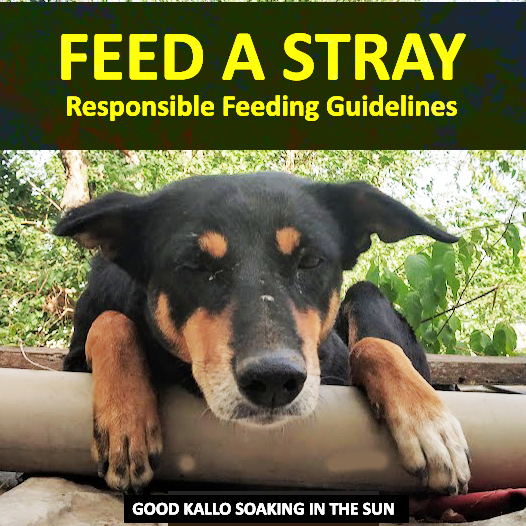When it comes to supercharging your website’s speed and protecting it from malicious attacks, Cloudflare offers an extensive lineup of services that go well beyond simple CDN functionality. From Zero Trust to WAF (Web Application Firewall), Cloudflare Tunnels, and DDoS protection, Cloudflare enables you to secure, optimize, and scale your online presence.
In this post, we’ll break down Cloudflare’s offerings, starting with the Free Plan and then exploring the advanced features available on paid plans. We’ll also provide WordPress-specific tips to help you seamlessly integrate Cloudflare and ensure your site is both speedy and secure.
Table of Contents
1. Understanding Cloudflare: Beyond a Traditional CDN
At its core, Cloudflare acts as a reverse proxy between your website’s server and its visitors. This setup enables Cloudflare to:
- Accelerate performance by caching and delivering content from strategically placed data centers around the globe.
- Enhance security by filtering, monitoring, and mitigating malicious traffic.
- Implement Zero Trust principles by verifying identities and devices, protecting internal apps or networks.
- Establish secure tunnels (Cloudflare Tunnels) from your internal network or local environment directly to Cloudflare’s edge.
With a global Anycast network spanning hundreds of data centers, Cloudflare delivers your content from locations closest to your visitors, minimizing latency and improving user experience.

2. Cloudflare’s Free Plan: A Robust Starting Point
Cloudflare’s Free Plan packs plenty of power, making it an ideal choice for personal blogs, small-business sites, or first-time users. Here’s a look at what you get right out of the gate, without spending a dime.
2.1 Free CDN & Performance Features
- Global Content Delivery Network
- Static files (images, JavaScript, CSS) are cached across Cloudflare’s worldwide data centers, reducing round-trip times.
- Auto Minify
- Automatically minifies HTML, CSS, and JavaScript, shrinking file sizes and accelerating page load speeds.
- Rocket Loader
- Loads JavaScript asynchronously to reduce render-blocking and improve your site’s perceived performance.
- Caching Configuration
- Customize Browser Cache TTL and Edge Cache TTL, instructing browsers and Cloudflare how long to store assets.
2.2 Security on the Free Plan
- Free SSL/TLS (HTTPS)
- Serve traffic over a secure, encrypted connection using Cloudflare’s shared certificate.
- Choose “Flexible” or “Full” SSL depending on your hosting environment’s SSL support.
- Basic DDoS Protection
- Automatically identifies and mitigates Distributed Denial of Service attacks, keeping your site online.
- Firewall Rules (5 free rules)
- Block, challenge, or log requests based on IP addresses, user agents, country, URI patterns, etc.
- Bot Fight Mode
- Helps reduce spam and scrapers by challenging or blocking suspicious automated traffic.
2.3 Cloudflare Zero Trust (Free Tier)
- Identity & Access Control for up to 50 users on the free tier, securing internal applications with Cloudflare Access.
- Limited DNS filtering & Secure Web Gateway to block malicious or dangerous content.
- SSO integrations with common identity providers (Google, GitHub, etc.) to ensure only authorized users reach your private resources.
Why Zero Trust Matters
Traditional VPN-based security models assume everything inside the network is trusted. Zero Trust enforces the principle of “trust nothing, verify everything,” requiring each request to be authenticated and authorized before granting access.
2.4 Cloudflare Tunnels (Argo Tunnels) on the Free Plan
Cloudflare Tunnels provide a secure, outbound-only connection from your local network or server to Cloudflare’s edge. By doing so, you can expose internal applications to the internet without opening inbound firewall ports or deploying a traditional VPN.
- Secure Tunnel Setup: Instead of routing all traffic through your server’s open ports, you create an encrypted tunnel from inside your network out to Cloudflare. This shields your origin from direct attacks.
- Zero Trust Integration: Combine Tunnels with Cloudflare Access to enforce identity checks, 2FA, or device posture before allowing users to connect.
- Dev & Testing: Great for previewing local development sites or staging environments securely without complicated NAT or VPN solutions.
Quick Example: If you’re running a WordPress site locally, you can expose it securely via Cloudflare Tunnel so that clients or collaborators can test changes without risking your entire local network.
3. WordPress-Specific Tips on the Free Plan
3.1 Official Cloudflare WordPress Plugin
- Automatic Cache Purge: After you publish or update a post, Cloudflare’s cache purges automatically.
- Automatic HTTPS Rewrites: Resolves mixed-content issues by rewriting HTTP URLs to HTTPS.
- Compatibility: Test features like “Auto Minify” and “Rocket Loader” thoroughly to avoid conflicts with other caching or performance plugins.
3.2 Page Rules for WordPress
You have 3 Page Rules on the free plan. Use them wisely:
- Bypass Cache for
/wp-admin/*- Avoid caching dynamic admin pages.
- Match:
example.com/wp-admin*→ Cache Level: Bypass
- Bypass Cache for
wp-login.php- Prevent login issues by excluding the login page from caching.
- Match:
example.com/wp-login.php*→ Cache Level: Bypass
- Cache Everything for
/wp-content/uploads/*- Speed up image delivery and static file load times.
- Match:
example.com/wp-content/uploads*→ Cache Level: Cache Everything
3.3 Basic Firewall Settings
- Use your 5 free Firewall Rules to block or challenge known malicious IPs, suspicious user agents, or high-risk countries.
- Combine with Bot Fight Mode to reduce automated attacks on your site.
4. Moving Beyond Free: Cloudflare’s Paid Plans
Once your site gains traction or requires more sophisticated security, you can explore the Pro, Business, and Enterprise plans.
4.1 Cloudflare Pro Plan
- WAF (Web Application Firewall)
- Managed rulesets tailored for WordPress, Magento, etc.
- Protects against SQL injections, cross-site scripting (XSS), and other common exploits.
- Image Optimization (Polish)
- Compresses and optimizes images, converting them to next-gen formats like WebP or AVIF.
- Reduces page size and improves load times.
- Mirage
- Speeds up image loading on mobile devices by lazy-loading and resizing images to fit the user’s viewport.
- Increased Page Rules and Firewall Rules
- 20 Page Rules on Pro vs. 3 on Free, letting you refine caching or security for more URLs.
- Faster Email Support
- Prioritized support over free users.
4.2 Cloudflare Business Plan
- 24/7 Phone & Chat Support
- Critical for mission-focused or e-commerce sites needing immediate assistance.
- Advanced Certificate Manager
- Custom SSL certificates and dedicated certificates for enhanced brand trust.
- PCI Compliance
- If you handle credit card data, Business plan helps you meet stringent PCI DSS requirements.
- Prioritized WAF & DDoS Mitigation
- Faster rule updates and advanced threat intelligence.
- Customizable Cache Key
- More granular control over how dynamic content is cached.
4.3 Cloudflare Enterprise Plan
- Enterprise-Grade SLA & Dedicated Support
- Customized contracts, account managers, and guaranteed fast response times.
- Load Balancing & Geo-Steering
- Distributes traffic to the nearest or healthiest server, improving resilience and performance.
- Workers KV & Durable Objects
- Globally distributed serverless storage and real-time object synchronization.
- Ideal for large-scale or dynamic apps that require low-latency data access.
- Enhanced Zero Trust
- Unlimited users for Cloudflare Access, advanced device posture checks, remote browser isolation, and more.
- Full Spectrum DDoS Protection
- Industry-leading detection and mitigation with custom thresholds and reporting.
5. The Role of Cloudflare Tunnels in Zero Trust Security
As mentioned earlier, Cloudflare Tunnels (often referred to as Argo Tunnels) allow you to securely expose internal resources—such as a staging site, a local dev environment, or a private dashboard—without opening inbound ports. Here’s how they integrate seamlessly with Zero Trust:
- Outbound-Only Connection
- You install a lightweight daemon (
cloudflared) on your server or local machine, which establishes a secure, outbound-only connection to Cloudflare’s edge. - This helps lock down your environment, eliminating the risk of direct attacks on open ports.
- You install a lightweight daemon (
- Access Policies & Authentication
- Pair Tunnels with Cloudflare Access to require users to authenticate via SSO (Google, Okta, Azure AD, GitHub, etc.) before accessing the tunnel’s endpoint.
- Add multi-factor authentication (MFA) and device posture checks for an even tighter security perimeter.
- Scalability & Flexibility
- Spin up multiple tunnels for different subdomains or applications.
- Perfect for microservices architectures, containerized apps, or simply segmenting your dev/test environments.
- WordPress Use Cases
- Provide secure remote access to
/wp-adminfor your editorial team, ensuring unauthorized users can’t even see that the admin page exists. - Host a local copy of your WordPress site (for development or design previews) and share it with clients via a tunnel, no complex networking setup required.
- Provide secure remote access to
Tip: If you manage multiple remote WordPress sites, Cloudflare Tunnels plus Zero Trust Access let you unify and secure your workflow without fiddling with VPNs or port forwarding.
6. Maximizing Speed: Additional Tips
- Minify & Combine
- Use Cloudflare’s Auto Minify for HTML, CSS, JS.
- Test with your WordPress caching plugin (e.g., WP Rocket, W3 Total Cache) to avoid double-minification issues.
- HTTP/2 or HTTP/3
- Cloudflare supports modern protocols, offering faster data transfers and reduced latency.
- Full-Page Caching
- Consider “Cache Everything” if your WordPress site is mostly static (e.g., a news site).
- Set up automatic purging upon content updates via the Cloudflare WordPress plugin.
- Brotli Compression
- Cloudflare compresses text-based assets with Brotli, often outperforming GZIP.
- Argo Smart Routing (Paid)
- Intelligent routing that reduces latency by sending traffic along less-congested paths.
7. Putting It All Together: Best Practices
- Start with the Free Plan
- Enable the global CDN, SSL, basic DDoS protection, and zero-trust features for up to 50 users if you have a small team.
- Deploy Cloudflare Tunnels for Secure Access
- Especially useful if you want to protect internal WordPress admin dashboards, staging environments, or local dev sites.
- Consider Upgrading as You Grow
- Unlock the WAF, Polish, Mirage, more Page Rules, and advanced Zero Trust features on Pro or Business.
- For mission-critical operations needing custom SLAs and dedicated support, explore Enterprise.
- Integrate Seamlessly with WordPress
- Install the official plugin, configure cache settings, and combine Page Rules with Firewall Rules for the best performance and security coverage.
- Monitor & Optimize
- Use Cloudflare analytics to track bandwidth savings, security events, and performance metrics.
- Continuously iterate your firewall policies, caching rules, and Zero Trust settings as your site evolves.
8. Final Thoughts
Cloudflare is far more than a traditional CDN; it provides a holistic platform for performance optimization, security hardening, and Zero Trust architecture. With its Free Plan, you can enjoy global caching, SSL encryption, basic DDoS mitigation, and even Cloudflare Tunnels and Zero Trust for smaller projects. As your needs scale, paid tiers (Pro, Business, Enterprise) open up advanced capabilities like a fully managed WAF, polish image optimization, Mirage, priority support, and geographically aware load balancing.
Key Takeaways:
- Speed: Harness the CDN, caching rules, Auto Minify, and Argo Smart Routing for top-notch performance.
- Security: Leverage Zero Trust, DDoS mitigation, WAF, Firewall Rules, and Bot Fight Mode to keep threats at bay.
- Cloudflare Tunnels: Securely expose internal resources or dev environments without exposing open ports—perfect for WordPress admin areas, private staging sites, or local dev work.
- WordPress Integration: Combine the official Cloudflare plugin with Page Rules, firewall rules, and advanced caching strategies for an optimal user experience.
Whether you’re a solo blogger or running an enterprise-grade e-commerce platform, Cloudflare’s ecosystem of tools—from free to enterprise—ensures you have speed, security, and peace of mind all in one place. Experiment with the free features, test Cloudflare Tunnels for secure access, and upgrade if you need more advanced solutions. Your website, your data, and your users will all benefit from the Cloudflare difference.