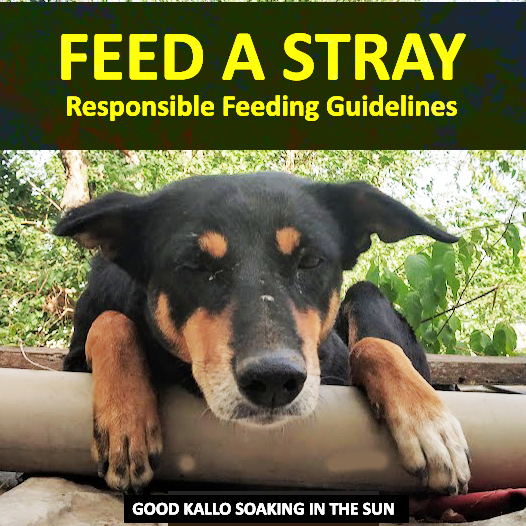Postiz Setup Guide: Managing multiple social media platforms can be overwhelming, especially when juggling content creation, scheduling, and analytics. While tools like Buffer and Hootsuite offer comprehensive solutions, they often come with hefty price tags and limited customization. Enter Postiz—a free, open-source social media scheduler that empowers you to take control of your social media strategy.
Table of Contents
What is Postiz?
Postiz is an open-source social media scheduling tool designed to centralize and simplify content planning, creation, and posting. It supports a wide range of platforms, including:
- TikTok
- X (formerly Twitter)
- Threads
- BlueSky
- Mastodon
- YouTube
- Dribbble
- Slack
- Discord
- Telegram
- Lemmy
- Warpcast
With Postiz, you can schedule posts, collaborate with team members, and leverage AI-powered tools to enhance your social media management—all while maintaining complete control over your data.
Postiz vs. Industry Leaders
| Feature | Postiz (Self-Hosted) | Buffer | Hootsuite |
|---|---|---|---|
| Pricing | Free | Starts at $19/month | Starts at $99/month |
| Open Source | Yes | No | No |
| AI Features | Yes | Limited | Limited |
| Team Collaboration | Yes | Yes | Yes |
| Number of Supported Platforms | 17+ | 8 | 10 |
| Self-Hosting Capability | Yes | No | No |
Postiz stands out by offering a comprehensive, cost-effective solution without compromising on features. Its open-source nature ensures transparency and flexibility, making it an ideal choice for those seeking a customizable social media management tool.
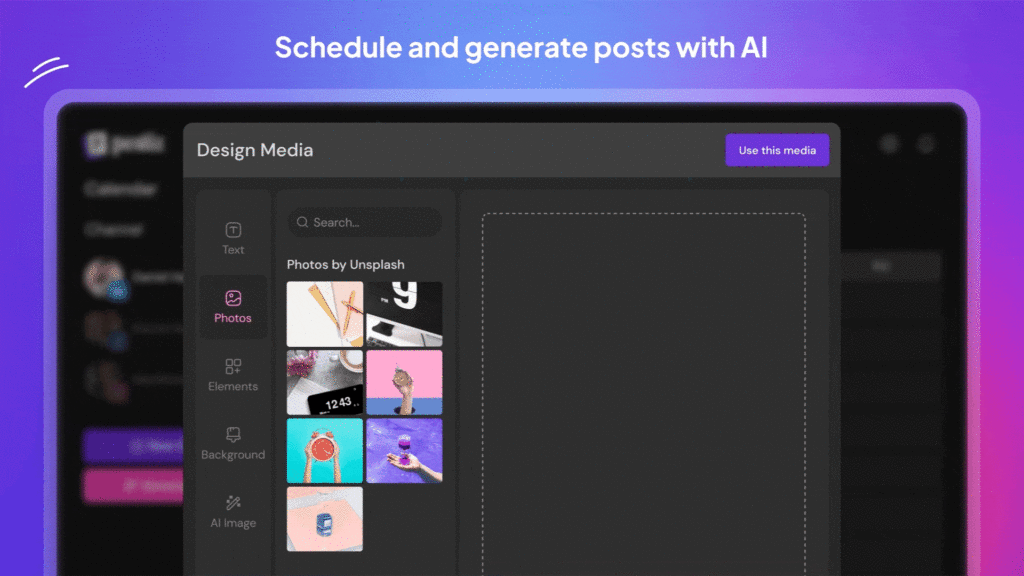
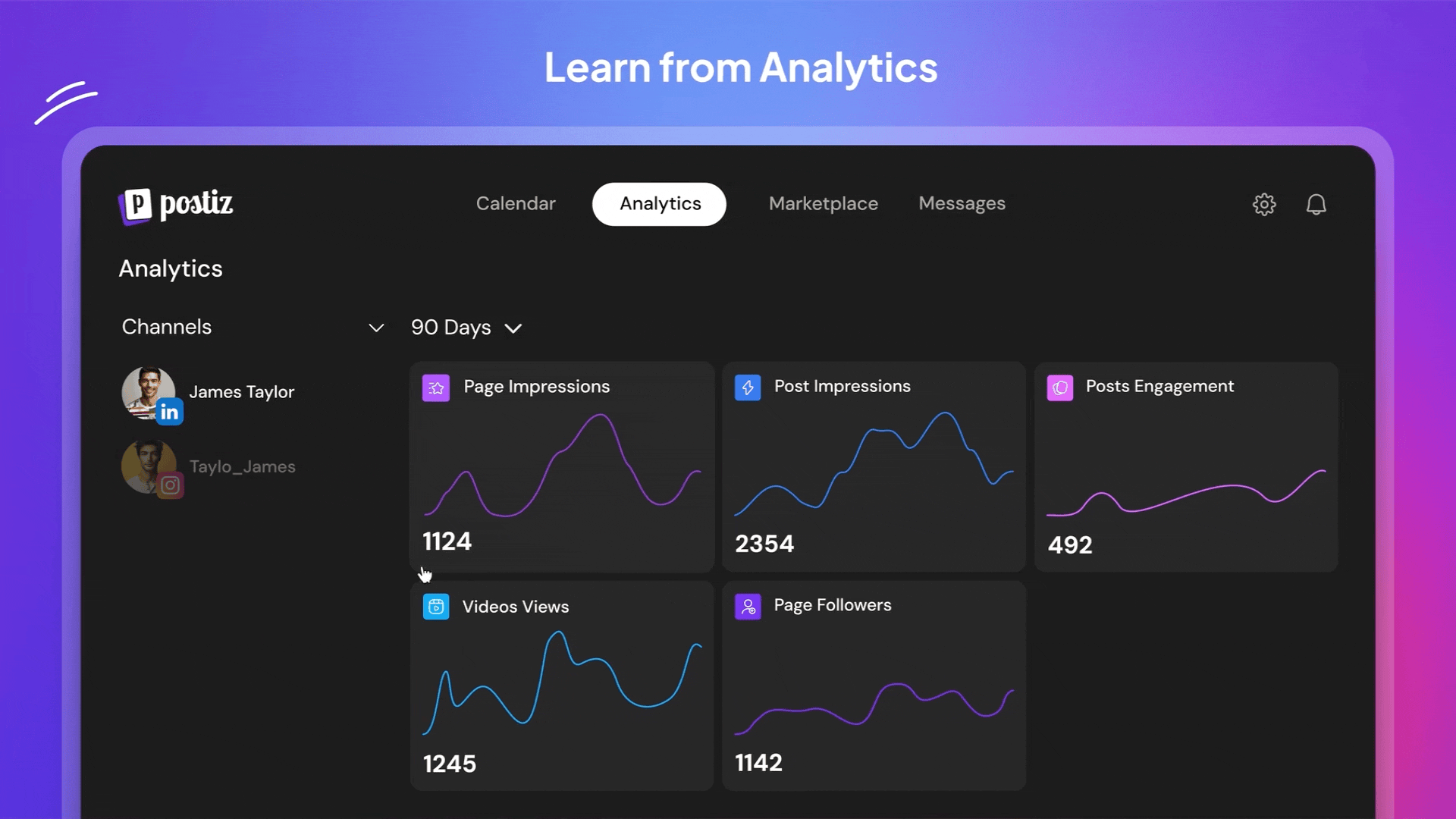
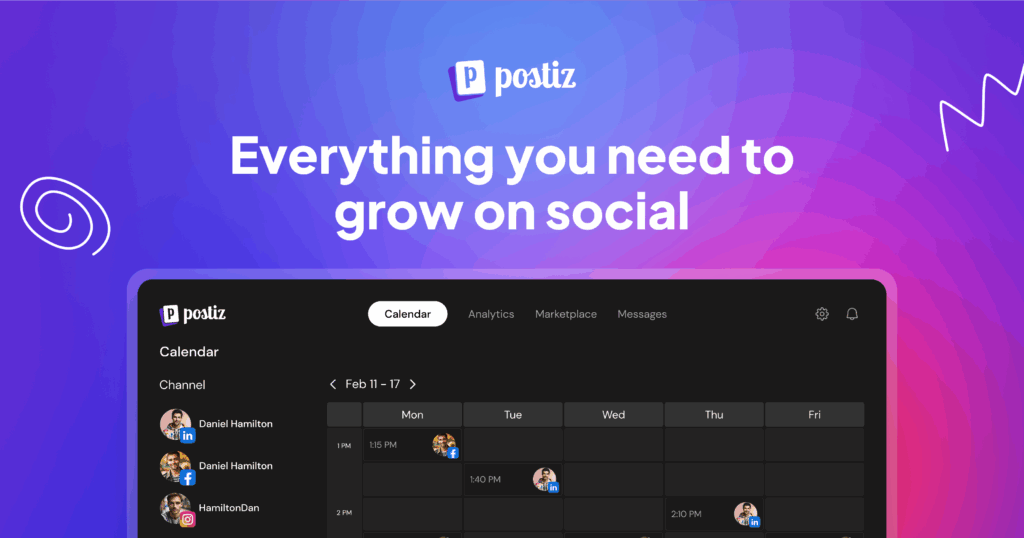
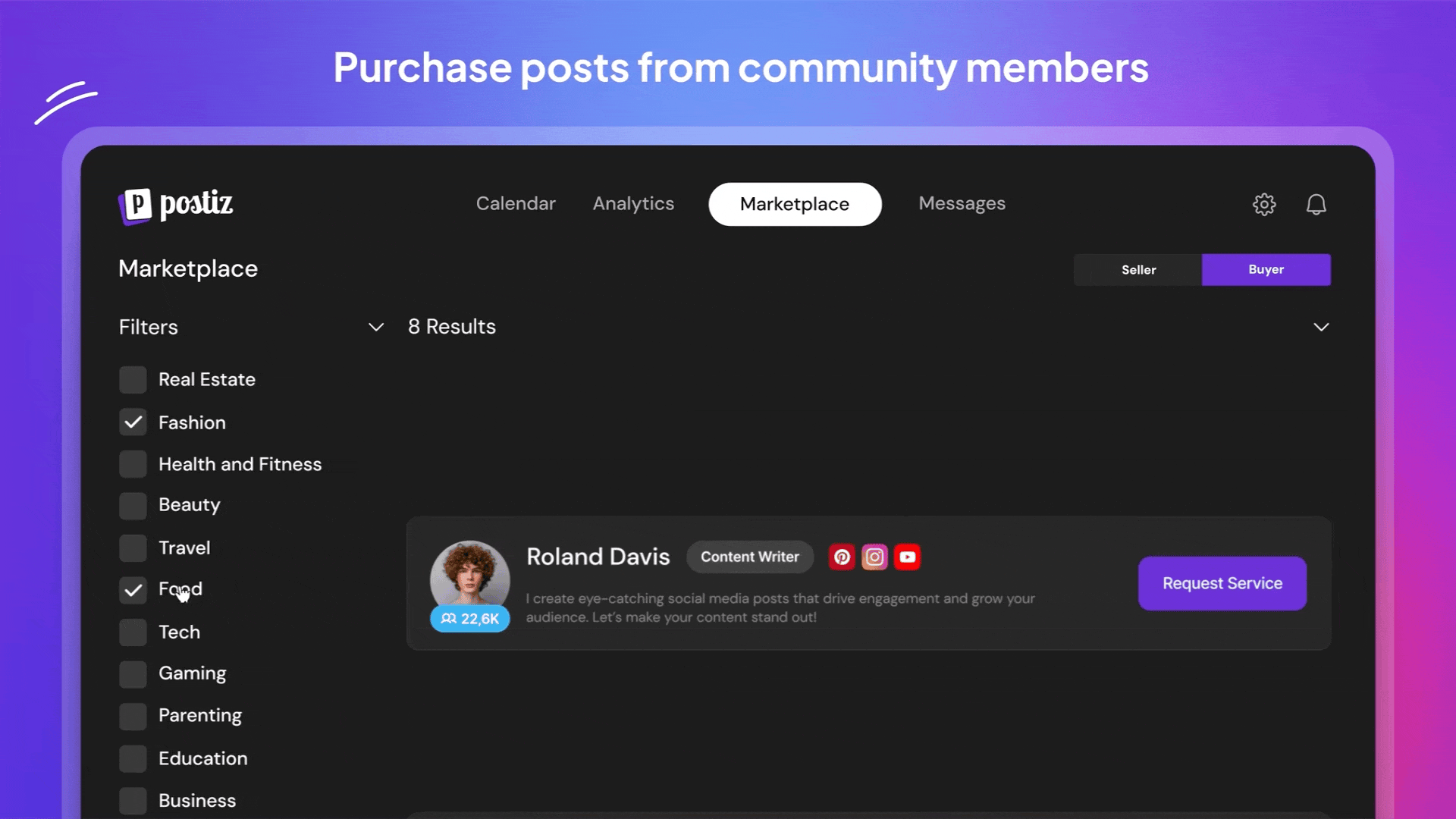
Unique Selling Points (USPs) of Postiz
- AI-Powered Tools: Postiz leverages AI to streamline content creation and scheduling, offering features like AI auto-complete and a Canva-like editor.
- Extensive Platform Support: With support for over 17 social media platforms, Postiz ensures you can manage all your accounts from a single dashboard.
- Team Collaboration: Invite team members to collaborate, comment, and schedule posts, enhancing productivity and coordination.
- Open-Source and Free: Being open-source, Postiz allows you to customize the tool to your needs and ensures you have full control over your data.
- Self-Hosting Capability: Deploy Postiz on your own servers using Docker Compose, giving you complete autonomy over your social media management tool.
Postiz Setup Guide via Docker Compose
Postiz Setup Guide using Docker Compose is straightforward. Follow these steps to get started:
Prerequisites
- Ensure you have Docker and Docker Compose installed on your system.
- Recommended system requirements: Ubuntu 24.04, 4GB RAM, 2 vCPUs.
Step 1: Create a docker-compose.yml in a new directory:
services:
postiz:
image: ghcr.io/gitroomhq/postiz-app:latest
container_name: postiz
restart: always
environment:
# You must change these. Replace `postiz.your-server.com` with your DNS name - this needs to be exactly the URL you're accessing Postiz on.
MAIN_URL: "https://postiz.your-server.com"
FRONTEND_URL: "https://postiz.your-server.com"
NEXT_PUBLIC_BACKEND_URL: "https://postiz.your-server.com/api"
JWT_SECRET: "random string that is unique to every install - just type random characters here!"
DATABASE_URL: "postgresql://postiz-user:postiz-password@postiz-postgres:5432/postiz-db-local"
REDIS_URL: "redis://postiz-redis:6379"
BACKEND_INTERNAL_URL: "http://localhost:3000"
IS_GENERAL: "true" # Required for self-hosting.
STORAGE_PROVIDER: "local"
UPLOAD_DIRECTORY: "/uploads"
NEXT_PUBLIC_UPLOAD_DIRECTORY: "/uploads"
volumes:
- postiz-config:/config/
- postiz-uploads:/uploads/
ports:
- 5000:5000
networks:
- postiz-network
depends_on:
postiz-postgres:
condition: service_healthy
postiz-redis:
condition: service_healthy
postiz-postgres:
image: postgres:17-alpine
container_name: postiz-postgres
restart: always
environment:
POSTGRES_PASSWORD: postiz-password
POSTGRES_USER: postiz-user
POSTGRES_DB: postiz-db-local
volumes:
- postgres-volume:/var/lib/postgresql/data
networks:
- postiz-network
healthcheck:
test: pg_isready -U postiz-user -d postiz-db-local
interval: 10s
timeout: 3s
retries: 3
postiz-redis:
image: redis:7.2
container_name: postiz-redis
restart: always
healthcheck:
test: redis-cli ping
interval: 10s
timeout: 3s
retries: 3
volumes:
- postiz-redis-data:/data
networks:
- postiz-network
volumes:
postgres-volume:
external: false
postiz-redis-data:
external: false
postiz-config:
external: false
postiz-uploads:
external: false
networks:
postiz-network:
external: falseStep 2: Stage Postiz image and first launch
With your docker-compose.yml files configured, you can now start Postiz:
docker compose up -dThis command will download the necessary Docker images and start the Postiz application along with its dependencies in detached mode.
Step 3: Ensure a successful launch via docker logs
To see logs from all services defined in your docker-compose.yml, navigate to the directory containing the file and run:
docker compose logsThis will display the combined logs from all services, providing a comprehensive view of your application’s output.
Step 4: Access the Postiz Dashboard
Once the containers are running, you can access the Postiz dashboard by navigating to http://localhost:5000 in your web browser.
If you’ve set up a domain and configured the MAIN_URL and FRONTEND_URL in your .env file accordingly, you can access the dashboard via your domain.
Optional: Set Up Reverse Proxy and SSL
For production environments, it’s recommended to set up a reverse proxy (e.g., Nginx or Caddy) to handle HTTPS and domain routing. For example, using Caddy, you can configure automatic HTTPS with Let’s Encrypt by specifying your domain and proxy settings.
Refer to the Postiz Docker installation guide for detailed instructions on setting up a reverse proxy.
Adding Sources
Postiz supports integration with a wide array of social media channels, including Instagram, Facebook, TikTok, Reddit, LinkedIn, X (formerly Twitter), Threads, BlueSky, Mastodon, YouTube, Pinterest, Dribbble, Slack, Discord, Telegram, Lemmy, and Warpcast. This extensive platform compatibility ensures that your content reaches the right audience, no matter where they are.
Connecting your social media accounts to Postiz is a straightforward process. Head over to Providers – Postiz Docs and start creating oAuth Applications for each platform. Once you have platform specific API, Tokens and Secrets, Head over to the docker-compose.yml file and add the providers as environment variables. Example:
services:
postiz:
image: ghcr.io/gitroomhq/postiz-app:latest
container_name: postiz
restart: always
environment:
# You must change these. Replace `postiz.your-server.com` with your DNS name - what your web browser sees.
MAIN_URL: "https://post.babahumor.com"
FRONTEND_URL: "https://post.babahumor.com"
STORAGE_PROVIDER: "local"
UPLOAD_DIRECTORY: "/uploads"
NEXT_PUBLIC_UPLOAD_DIRECTORY: "/uploads"
FACEBOOK_APP_ID: "XXXYYYYZZZZ-YOUR_KEY"
FACEBOOK_APP_SECRET: "XXXYYYYZZZZ-YOUR_KEY"
LINKEDIN_CLIENT_ID: "XXXYYYYZZZZ-YOUR_KEY"
LINKEDIN_CLIENT_SECRET: "XXXYYYYZZZZ-YOUR_KEY"
X_API_KEY: "XXXYYYYZZZZ-YOUR_KEY"
X_API_SECRET: "XXXYYYYZZZZ-YOUR_KEY"
THREADS_APP_ID: "XXXYYYYZZZZ-YOUR_KEY"
THREADS_APP_SECRET: "XXXYYYYZZZZ-YOUR_KEY"
volumes:
- postiz-config:/config/ (rest of the configuration)Once connected, you can manage all your platforms from a single dashboard, allowing for efficient cross-posting and centralized content management.
Post Management Tools
Postiz provides a robust set of post management tools to enhance your social media strategy:
- Content Calendar: Visualize all scheduled social campaigns and content in a timeline or calendar, enabling better planning and organization.
- Content Library: Upload and manage your brand’s digital assets in a shared library, facilitating easy access and reuse of content.
- Approval Workflows: Automate the content approval process to ensure social posts are reviewed and approved by managers or clients before publishing.
- AI-Powered Tools: Leverage AI features like auto-complete for posts and a Canva-like editor to streamline content creation and enhance visual appeal.
- Team Collaboration: Invite team members to collaborate, comment, and schedule posts, enhancing productivity and coordination.
These tools work together to simplify the process of managing and scheduling posts, allowing you to focus on creating engaging content and growing your social media presence.
Conclusion
Postiz emerges as a compelling open-source alternative to commercial social media scheduling tools. Its extensive feature set, including AI-powered content creation, multi-platform support, and team collaboration, combined with the flexibility of self-hosting, makes it an excellent choice for individuals and organizations seeking control over their social media management.
By following the Docker Compose installation method, you can quickly deploy Postiz and tailor it to your specific needs.
For more information and to contribute to the project, visit the Postiz GitHub repository.
Note: This guide is based on the official Postiz documentation. For the most up-to-date information and support, refer to the Postiz Docs.