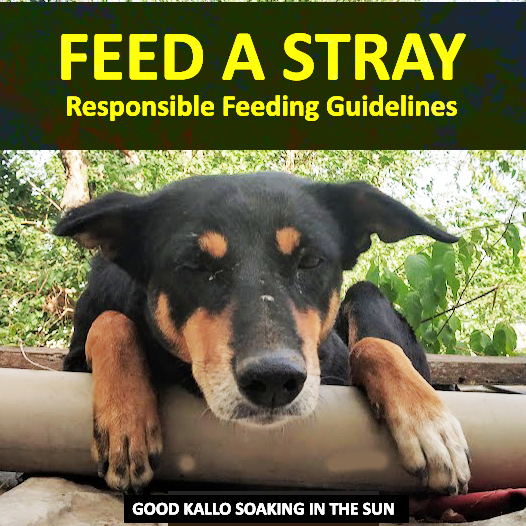Choosing the right filament is key to successful FDM 3D printing. There are dozens of filament types available today – each with unique strengths, weaknesses, and ideal uses. In this extensive guide, we’ll introduce all major 3D printing filaments, from common plastics like PLA, ABS, PETG to specialty and engineering-grade materials like nylon, polycarbonate, carbon fiber composites, and even high-performance PEEK.
You’ll learn about each filament’s origin (what it’s made from), chemical properties, environmental impact, print-friendliness (how easy or hard it is to print), and other important factors like strength, flexibility, and recommended print settings.
Whether you’re a beginner wondering what filament to start with or an experienced maker exploring new materials, this guide has something for everyone. We’ve organized the filaments into categories for clarity, with key stats.
Table of Contents
Let’s dive into the world of 3D printing materials, starting with the most popular beginner filaments and moving toward advanced and exotic materials. And if you’re eager to try any of these filaments, we’ve included links to purchase them (from Robu.in or WOL3D) at the end of each section.
PLA and PLA-Based Filaments – Easy, Eco-Friendly, and Versatile
PLA (Polylactic Acid) is the most popular 3D printing filament for good reason: it’s easy to use, affordable, and made from renewable resources (like corn starch). PLA is a bioplastic, giving it a reputation for being eco-friendly and even biodegradable – though in truth it only biodegrades under industrial composting conditions, not in your backyard compost.
It prints at low temperatures, doesn’t require a heated bed, and gives off a mildly sweet, harmless odor (some say it smells like waffles or popcorn!). Beginners love PLA because it has minimal warping, good detail, and comes in a rainbow of colors and special effects.
Origin: Bio-derived polyester from plant sugars (corn, sugarcane).
Print Temp: ~190–230 °C (very low)
Bed Temp: 0–60 °C (often prints on unheated bed)
Enclosure: Not required (resists warping)
Strength: ~55 MPa tensile (decent strength but brittle)
Heat Resistance: Low (softens ~60 °C Tg)
Ease of Print: ⭐⭐⭐⭐⭐ (very beginner-friendly)
Pros: PLA is easy to print (low warp, no enclosure needed), has a nice finish, and is non-toxic (food-safe in raw form). It’s one of the cheapest filaments (roughly ₹900–₹1500 per kg in India), making it great for prototypes, hobby projects, and decorative items. PLA is also one of the more environmentally friendly options – it’s made from renewable resources and, in theory, biodegradable filament.
Cons: PLA tends to be brittle (low impact resistance) and not suitable for high-stress or high-heat applications. A PLA part will deform in a hot car or when exposed to ~50–60 °C temperatures. It’s not UV-stable either – sunlight can weaken and discolor it over time. So, PLA is not ideal for outdoor use or functional parts that see heat or load. Also, while PLA is advertised as biodegradable, it will not break down in a normal landfill or home compost – only in industrial composters. Recycling or reusing PLA waste is a better environmental approach than counting on biodegradability.
Best Uses: PLA is perfect for beginners, casual printing, and aesthetic models. Use it for figurines, prototypes, decorative objects, low-stress functional parts, and when you need a quick, easy print. It’s also popular in educational settings and for food-safe prints like cookie cutters or cups (just ensure the filament is pure PLA and the printer has a food-safe setup). Overall, PLA is the default filament most users start with – an excellent all-rounder if you stay within its limits.
Where to Buy PLA: You can find a wide range of PLA filament (many brands and colors) at Robu.in or check out WOL3D’s PLA collection for high-quality PLA options.
Tough PLA / PLA+ (Modified PLA)
As PLA grew in popularity, manufacturers developed improved formulas like PLA+ (PLA Plus) or Tough PLA. These are basically PLA that’s been modified (with additives or changed formulations) to make it less brittle and more impact-resistant, bridging the gap between PLA and PETG/ABS in toughness. Tough PLA can handle drops and strain better than regular PLA. It retains PLA’s ease of printing – still low warp and no need for special hardware – but with improved mechanical properties.
Material: PLA with modifiers (e.g. impact modifiers, polymer blends)
Print Temp: ~200–220 °C (slightly higher than normal PLA)
Bed Temp: ~60 °C recommended
Strength: ~60–65 MPa tensile (higher impact strength than PLA)
Ease of Print: ⭐⭐⭐⭐☆ (very easy, like PLA)
Characteristics: PLA+ prints very similarly to normal PLA, but parts are less brittle. You can flex or stress a Tough PLA part more before it cracks. It’s great for functional prototypes that need a bit more durability. Some PLA+ filaments also have a higher heat resistance (a few degrees more) but generally they still soften around ~60–70 °C like PLA. One thing to note: because of the added toughness, PLA+ can be slightly more prone to stringing or need a bit more tuning than basic PLA (the modifiers can affect viscosity), but it’s usually minor.
Use Cases: Use Tough PLA/PLA+ whenever you love PLA’s printability but need better mechanical strength. RC car parts, tool handles, clips, snap-fit enclosures, or even prosthetics are common uses, where PLA+ provides that extra resilience. It’s also a safer alternative to ABS for strength, since you avoid ABS’s warping and fumes. Keep in mind PLA+ is a bit costlier than standard PLA (often ~₹1000–₹1500/kg range, slightly higher end of PLA prices).
Where to Buy: You can get PLA+ filaments (often sold by brands like eSun, SUNLU, etc.) at Robu.in – eSun PLA+ selection or WOL3D’s PLA PRO+ line, which offer tougher PLA variants.
Silk PLA (Shiny, Silky Finish PLA)
Silk PLA is a special aesthetic variant of PLA that prints with a glossy, silky sheen. These filaments have additives (such as polymer lustrous additives) that give the finished print a smooth, shiny look, almost like it’s been polished. The result is stunning for display models – think figurines, vases, decorative parts that pop with a metallic or pearlescent shine.
Appearance: Ultra-smooth, glossy finish (hides layer lines)
Print Temp: ~200–230 °C (similar to PLA, maybe towards higher end)
Bed Temp: ~50–60 °C (standard PLA settings)
Printability: ⭐⭐⭐⭐☆ Easy like PLA (some brands slightly softer filament)
Properties: Silk PLA is still PLA at its core, so it retains easy printability – low warp, no special requirements. It tends to be a bit more flexible/softer than normal PLA (due to additives), but can also be slightly weaker. It’s primarily about looks; strength is a bit lower (tensile strength ~30–50 MPa【16†】) than standard PLA and it can be stringier when printing (tweak retraction if needed). The silky additive also helps mask layer lines, giving prints a very smooth appearance – great for showpieces.
Uses: Ideal for decorative prints where visual impact is key: cosplay props, figurines, jewelry, art pieces, vases, etc. Many makers print display models (like a shiny Pokémon figure or a vase) in Silk PLA to wow viewers. It’s not meant for structural or outdoor use (it’s still PLA, so keep it away from heat). Also, the silky surface can be harder to paint on, so you usually use it in the final color you want.
Where to Buy: Look for “Silk PLA” offerings (in various colors like silk gold, silver, rainbow) on marketplaces. Robu.in and WOL3D often stock silk variants from brands like eSun, AMOLEN, etc.
Marble PLA (Stone-Like PLA)
Marble PLA is another PLA blend that contains special additives (often powdered chalk or stone-like particles) to simulate a marble or granite texture. Prints come out with a speckled, stone-like surface, excellent for architectural models or art where you want a faux-stone look.
Appearance: Off-white/gray base with dark speckles (imitates stone)
Print Temp: ~200–230 °C (typical PLA range)
Considerations: Use a slightly larger nozzle (≥0.4 mm) to avoid particle clogs
Properties: Marble PLA is basically PLA with a filler. It prints easily like normal PLA (low warp, no odor), and the stone particles actually help hide layer lines and give a uniform look. The filament can be mildly abrasive due to the particles, but generally not too harsh – a standard brass 0.4 mm nozzle is okay, though a hardened nozzle is a safe choice if you print a lot of it. It’s slightly heavier and maybe a bit more brittle than pure PLA (fillers can reduce strength), but for decorative use that’s usually fine.
Uses: Great for statues, architectural models, busts, terrain or diorama pieces – anything where you want that stone effect. Print a mini-Greek statue or a castle model with Marble PLA and it looks surprisingly real! Some also use it for fun planters or pencil holders to give a stoneware vibe.
Where to Buy: Many PLA manufacturers have a marble variant. You can find Marble PLA at Robu.in (various brands) or via WOL3D’s filament packs. It typically costs a bit more than standard PLA (in our data ~₹1400+/kg).
Sparkle / Glitter PLA
Glitter PLA (Sparkle PLA) is a PLA infused with shimmering particles (like fine glitter or metallic flakes). The goal is to produce prints that sparkle under light, which also conveniently hides layer lines. Like Silk PLA, it’s purely an aesthetic filament – very popular for figurines, holiday ornaments, jewelry, or any print that could use some sparkle.
Appearance: Contains glitter flakes – finished prints have a sparkly, twinkling surface
Print Temp: ~200–220 °C (standard PLA)
Note: Glitter particles can be abrasive – use ≥0.4 mm hardened nozzle
Properties: Glitter PLA is PLA at heart, so prints easily. The embedded glitter actually helps mask imperfections – layer lines and minor blobs are much less noticeable because the light reflection is broken up by the sparkles. On the downside, the glitter can occasionally clog very fine nozzles or wear them out. It’s recommended to print with at least a 0.4 mm nozzle and ideally a hardened steel or ruby nozzle if you print a lot (the particles are often mica or metal flakes). The strength of the print is similar to normal PLA, although adding fillers can very slightly reduce layer adhesion.
Uses: Perfect for toys, cosplay props, decorative models that benefit from a magical or premium look. Common prints include fantasy figurines (dragons, unicorns), vases, Christmas ornaments, and wearables (like a 3D printed tiara or earrings with sparkle). Kids (and grown-up kids!) love glitter filament for fun projects.
Where to Buy: Glitter PLA is available from brands like eSun, Prusament, etc., in colors like glittering gold, silver, purple, etc. Check Robu.in or WOL3D for availability. Ensure you have a compatible nozzle if you plan on printing large glittery pieces.
Wood-Filled PLA (Wood PLA)
Wood-Filled PLA (often labeled “Wood PLA” or “WoodFill”) is a composite of PLA with wood fiber or wood powder mixed in (typically ~20-30% wood content). This filament prints to give objects a wood-like look and feel – they can even be sanded and stained like real wood in many cases. The printed pieces have a matte, grainy finish and often even a wood smell during printing, because it’s actual sawdust in there!
Composition: PLA + wood fiber (e.g. bamboo, cork, or other woods)
Print Temp: ~200–230 °C (a bit higher can bring out darker “grain”)
Bed Temp: 50–60 °C (standard)
Nozzle: Use ≥0.5 mm hardened nozzle (wood fibers can clog 0.4 and wear brass)
Properties: Wood PLA prints easily with good bed adhesion and low warp (similar to regular PLA). The wood fibers in the filament give it a rougher texture which can actually improve layer bonding and reduce warping. One cool trick: by varying print temperature during the print, you can create a fake wood grain (higher temp slightly darkens the filament, so you can simulate growth rings!). Wood PLA is lightweight and low strength – parts are more for looks than load. They are also somewhat porous due to the fibers, making them easy to sand or even carve after printing. However, keep it dry – wood-filled filament can absorb moisture (wood fibers are hygroscopic) which might cause stringing if damp; drying it at ~55 °C for a few hours helps if needed.
Uses: Anything where you want a wooden appearance: figurines, busts, model furniture, signage, or enclosures with a natural look. Hobbyists make things like wood-like planters, camera grips, ornaments etc. It’s popular in architectural models too. After printing, you can sand the part to a smooth finish and even apply wood stain or varnish to enhance the look – the result can resemble carved wood!
Where to Buy: Wood-filled PLA is offered by many (ColorFabb, eSun, Hatchbox etc.). It’s a bit pricier than plain PLA (our data shows ~₹1400/kg). Find options on Robu.in or [WOL3D] – ensure your printer nozzle can handle it.
Metal-Filled PLA (Metal PLA)
Ever wanted to 3D print objects that feel like metal? Metal-filled PLA is PLA infused with fine metal powder (common types include bronze, copper, brass, or even steel powder). The prints come out heavier and can be polished to shine like metal. They’re great for making figurines or props that look like cast metal.
Composition: PLA + metal powder (e.g. bronze, copper, etc.)
Density: Higher than normal – parts feel heavier, like real metal
Print Temp: ~200–220 °C (similar to PLA; may require upper range)
Nozzle: Hardened nozzle required (metal powder is very abrasive)
Properties: Metal PLA prints are notably heavier and often cool to the touch (metal content). They usually print matte/dull, but you can polish the surface (e.g., with fine steel wool or a rock tumbler) to bring out a metallic shine. These filaments can be a bit trickier: the metal powder can increase filament brittleness (so avoid sharp bends in filament guide) and can sometimes cause nozzle clogging if using a small nozzle.
A 0.4 mm or larger hardened steel nozzle is recommended. The print temperature might need to be higher within the range because metal conducts heat away in the hotend. Layer adhesion is generally good and warping is low (the heavy powder reduces shrinkage). The parts themselves are brittle – don’t expect functional strength, it’s mostly for looks. Also, metal-filled filament can be expensive (₹3000–₹5000/kg or more), since metal powder is costly and it’s heavy (some are sold in 0.5 kg spools but effectively same length as 1 kg of PLA due to density).
Uses: Primarily decorative or artistic prints: e.g. statues, jewelry, coins/medals, antique-style objects, figurine prototypes you want to cold-cast. A popular project is printing a bronze-looking statue and then polishing parts of it to appear like a real bronze miniature. You can even patina some metal-filled prints (e.g., expose a copper-filled print to vinegar fumes to get a verdigris look).
Where to Buy: Look for terms like Bronze PLA, Copper PLA, Steel PLA from brands like ColorFabb (Bronzefill), ProtoPasta (for iron-filled that can rust or be magnetic), etc. In India, check Robu.in for availability. Ensure you have a hardened nozzle before using these filaments.
Glow-in-the-Dark PLA
Glow PLA is a fun PLA variant that contains phosphorescent additives (typically strontium aluminate doped pigments) that make prints glow in the dark after absorbing light. By day the filament might look off-white or pale green, and in the dark it emits an eerie glow (usually greenish glow, some are blue glow).
Feature: Stores light, glows in darkness (common glow color: green)
Print Temp: ~210–230 °C (often needs a bit hotter end)
Nozzle: Hardened nozzle recommended (glow pigments are abrasive)
Properties: Glow filament is basically PLA mixed with phosphor particles. It prints similarly to PLA, but the glow powder is quite abrasive, so you absolutely should use a hardened nozzle (and at least 0.4 mm nozzle diameter to avoid clogs). The glow effect depends on charging the print under bright light and then the glow fades over time in darkness (strongest right after charge). Glow PLA can be a bit more prone to oozing or clumping because the particles don’t melt – you might see a slightly rougher texture. Layer adhesion and strength are like PLA, maybe slightly reduced by the filler.
Uses: It’s all about the glow! Great for Halloween prints, decorations for kids, galaxy or space themed models, glowing figurines, or safety signs. People print things like glow-in-the-dark stars, lithophanes that reveal an image when glowing, or cosplay parts that need to glow (like a glowing mask or prop). One practical use: print a small glow-in-dark keychain or light switch cover, so you can find them in the dark.
Where to Buy: Many brands have a glow-in-dark PLA. Make sure to get a reputable one so the glow is strong (look for high strontium aluminate content). Available at Robu.in or WOL3D’s packs. Price is higher than standard PLA (our data ~₹1800/kg), but a little goes a long way for accent pieces.
Lightweight PLA (LW-PLA / Foam PLA)
LW-PLA, often by ColorFabb or eSun, is a Lightweight PLA that contains a foaming agent. When printed at higher temperatures, it foams and expands, resulting in a print that is much lighter (lower density) and can be sanded easily. It’s popular in the RC plane community because you can make very lightweight, somewhat sturdy parts.
Unique Trait: Filament foams 2-3× its volume when heated, creating lightweight prints
Print Temp: ~210–250 °C (foaming kicks in ~230°C and up)
Printing: Use lower flow settings (e.g. 60% flow) – it will expand to compensate
Properties: LW-PLA behaves differently: below ~230°C it prints like normal PLA; above that, it starts releasing a foaming gas that expands the material. You can thus print thick layers at low flow and the filament will expand to fill the space, yielding very light, almost wood-like parts. It also means you can get layer heights of 0.3–0.4 mm effectively with a 0.2 mm nozzle because of expansion. The resulting material is low density, somewhat similar to a lightweight wood or foam. It cuts and sands nicely. The downside: it’s not as strong (though can be surprisingly resilient due to thicker extrusion widths) and surface finish is slightly rough/porous. It also is more expensive (our data ~₹3500/kg) and prints slower often (to allow foaming control).
Uses: Primarily RC aircraft, drone parts, cosplay armor, props – anywhere you want low weight. For RC planes, LW-PLA is a game changer because you can print flight frames that are light enough to actually fly, unlike solid plastic. Cosplayers use it to reduce weight of large pieces (like helmets, armor) making them more comfortable. It’s also used for architectural prototypes or floats that need to be light.
Printing Tips: You often print with a coarse extrusion (like 0.4 mm line width on 0.4 nozzle, but only 60% flow) and fewer perimeters, letting the foam fill out the walls. You can also vary temp during printing to change density in sections. It usually requires some tuning to get right, but the weight savings are significant (you can achieve ~0.4 g/cc density, about half of regular PLA’s 1.24 g/cc).
Where to Buy: ColorFabb’s LW-PLA and eSun’s Lightweight PLA are known products. In India, check specialty suppliers or Robu.in. If not available, it might need to be imported. Ensure to read up on specific print settings for the brand you get, as they provide guidelines for foaming.
At the end of the PLA family, you can see how versatile PLA is – from standard easy prints to glittery, glowy, woody, or foamy variants! Next, let’s move to the world of sturdier plastics used for more functional parts.
ABS and ASA Family – Sturdy, Weather-Resistant Plastics (But Tricky to Print)
Now we enter the realm of ABS and its cousins, which are tougher than PLA but require more print skill. ABS was the king of consumer 3D printing before PLA took over. It’s a strong plastic (used in LEGO bricks and car parts) but is infamous for warping, curling, and emitting fumes when printing. Variants like ABS+ and ASA have been developed to address some of those issues (ASA in particular is like ABS but UV-resistant and less prone to cracking). These are considered “engineering filaments”, great mechanical properties but harder to print.
ABS (Acrylonitrile Butadiene Styrene)
ABS is a petroleum-based thermoplastic known for its toughness, impact resistance, and heat resistance (much better than PLA). It’s been used in manufacturing for decades (LEGO is ABS!), and it produces durable parts that can withstand higher temperatures (~90°C before deforming). However, 3D printing ABS is challenging, it warps significantly as it cools, often needs a heated bed and enclosure, and gives off a strong, acrid smell (fumes of styrene, which are considered an irritant – you need ventilation).
Origin: Oil-derived plastic (common in injection molding)
Print Temp: ~230–250 °C
Bed Temp: 90–110 °C (high; absolutely needs a heated bed)
Chamber: Recommended ~60 °C or at least enclosure (prevents warping)
Odor/Fumes: Acrid plastic smell; needs ventilation (fumes contain styrene)
Strength: ~40 MPa tensile; good impact strength
Pros: ABS prints, when successful, are strong, somewhat flexible (not brittle), and heat-resistant (doesn’t soften until ~100°C Tg). They handle wear and tear better than PLA – parts can snap and bend without immediate fracture. ABS is also cheap (similar cost to PLA, around ₹900–₹1200/kg) and can be chemically smoothed using acetone vapor to get a glossy finish and eliminate layer lines (common for ABS prints to be acetone vapor smoothed). Furthermore, you can easily glue ABS parts using acetone (it acts as a solvent).
Cons: Printing ABS is tricky. It shrinks on cooling (~0.5–0.8%), causing corners to lift (warp) and cracks to form in taller parts if not kept warm【13†】. A heated bed is required to keep the bottom from warping, and an enclosed build chamber is highly recommended to keep the entire part warm and cooling slow. Without an enclosure, ABS prints often split or deform, especially in cold ambient. The fumes are another con – the smell is unpleasant and inhaling ABS fumes in high concentration is unhealthy (always print in a well-ventilated area or use an air filter). Also, ABS is UV-unstable – sunlight will degrade it (turns it chalky and brittle over time), so outdoor use is limited unless coated or using ASA instead.
Uses: ABS is chosen for functional parts that need strength and heat resistance: automotive clips, tool handles, electrical enclosures, drone frames, gears, etc. It’s a go-to for prototyping products that will eventually be injection molded in ABS. If you need to post-process, ABS is excellent: you can sand it, machine it, acetone smooth it, and even dye or paint it easily. Many hobbyists print costume props in ABS when they plan to acetone smooth for a final glossy look. Just be prepared to fight warping or invest in an enclosure.
Printing ABS Tips: Use a bed adhesive (ABS juice, Kapton tape, or special ABS slurry) on a heated bed ~100 °C. Keep fans off (no part cooling, it causes warping). Keep the room warm or printer enclosed to avoid drafts. If using an enclosure, let it heat soak – an internal temp of ~50–60°C works well. Also, ABS filament must be dry – while not as hygroscopic as some, moisture will cause more print issues, so store it dry.
Where to Buy: ABS is widely available. In India, Robu.in stocks various ABS (eSun, etc.), and WOL3D offers ABS PRO+ filaments. If warping troubles you, consider an ABS+ variant below or ASA for outdoor parts.
ABS+ and eABS (Low-Warp ABS Variants)
To improve printability, filament makers offer ABS+ (ABS Plus) and other modified ABS blends (like eSUN’s eABS+HS which is a low-warp, halogen-free ABS with some flame retardancy). These variants aim to reduce ABS’s warping and odor while maintaining strength.
ABS+: Formulated to shrink less and adhere better. Often contains additives that improve layer bonding and reduce warp by ~50%. Users find ABS+ “half the warping, same strength” as regular ABS. It still needs a heated bed but is a bit more forgiving and sometimes slightly lower bed temp is enough (~80–100°C). Odor is usually slightly less but still present. Mechanical properties are similar or slightly better (some ABS+ are tougher).
eABS+HS: A specialized variant (possibly “electrical ABS high strength” or similar) that is halogen-free and flame-retardant – useful for parts in electrical applications where flame resistance is needed【21†】. It’s also formulated for low odor and low shrink, making it more print-friendly in enclosure-free printers. Print temps are similar (maybe a tad higher, 240–270°C) and bed 90–110°C. Strength is on par with ABS or a bit improved. Because of flame retardant additives, it might have slightly different printing feel (some report it’s less glossy, more matte finish).
Benefits of these variants: If you struggled with standard ABS warping, ABS+ gives a better chance of success – people report larger parts printing without corners lifting as much. It’s a great middle ground before jumping to ASA. The flame-retardant eABS is nice for printing things like enclosures, lamp holders, or parts that you want to self-extinguish if they catch fire (safety critical prints).
Downsides: They still are ABS at heart – you still need heated bed and preferably enclosure. The fumes are reduced but not gone (always ventilate). And not all “ABS+” are equal since it’s not a standardized formula – each brand has its own tweak. Some might be slightly softer or harder. Price is a bit higher than basic ABS (₹1100–₹1300/kg instead of ₹900).
Uses: Same as ABS – functional parts, slightly easier printing. If you have an open-frame printer, trying ABS+ might be the only way to successfully print ABS parts without massive warp.
Where to Buy: Check for ABS+ filaments from eSun, GST, etc. Robu.in and WOL3D carry improved ABS variants. Always read the brand’s notes; some will explicitly say “low warp” or “improved adhesion.”
ASA (Acrylonitrile Styrene Acrylate)
ASA is often called the “outdoor ABS.” Chemically similar to ABS (it replaces the butadiene rubber with acrylic elastomer), ASA was developed to have superior UV and weather resistance while sharing ABS’s strength and heat resistance. The fantastic thing about ASA: you can use it for outdoor parts that won’t crack or fade in the sun – it’s highly UV-stable. It also warps a bit less than ABS (though still requires similar printing conditions).
UV Resistance: Excellent – resists yellowing & embrittlement from sun
Weather Resistance: Great – handles rain, humidity, heat (ideal for outdoor use)
Print Temp: ~240–260 °C (slightly hotter than ABS)
Bed Temp: 90–110 °C (like ABS; use adhesion aids)
Chamber: Yes, keep it warm (~ enclosure needed)
Fumes: Less smelly than ABS (still ventilate, but many find odor milder)
Properties: ASA parts come out with a nice matte finish typically, and mechanically they are on par or slightly better than ABS. Tensile strength ~45 MPa, good impact resistance. Heat resistance is high (Tg ~105°C, similar to ABS). Where ASA shines is longevity outdoors: an ASA printed object can sit outside in sun and rain for years with minimal degradation. ABS would have turned brittle and color-faded. ASA is also somewhat more chemically resistant than ABS (better against environmental stress cracking in presence of oils, etc.). Printing-wise, ASA warps slightly less – it has been noted to shrink a tad less than ABS. But don’t be fooled, it still warps and benefits from enclosure and high bed temp. Layer bonding can actually be a bit better than ABS, which helps against cracking mid-print. You can acetone-vapor smooth ASA just like ABS (ASA reacts to acetone as well), which is a plus for post-processing.
Uses: If you need to print functional parts for outdoor or automotive use, ASA is the top choice. Examples: camera mounts for outdoor, garden fixtures, parts for bikes or cars (clips, housings), drone bodies, weather sensor enclosures, etc. It’s also great for any functional part where you want the durability of ABS but with a bit less worry about warping. Many makers have switched to ASA entirely for strong prints because they prefer its finish and UV stability (you can even print replacement parts for outdoor equipment like sprinkler components or light mounts).
Tips: Print ASA just like ABS: heated bed, maybe glue stick or ABS juice on bed, turn off cooling fan, and enclose the printer to keep layers warm. If you don’t have an enclosure, consider using “draft shields” and keep room warm. Dry ASA filament if it’s old – it’s not super hygroscopic but dry filament always prints better (moist ASA or ABS can pop or have poorer layer bonding).
Where to Buy: ASA is available from 3D filament companies (eSun ASA, FilamentOne ASA, etc.). In our data ASA was ~₹1075/kg, indicating it’s not much more expensive than ABS. Check Robu.in or WOL3D. If you plan outdoor use, it’s worth it.
(ASA also comes in variants like ASA-X or ASA-CF which we’ll mention later in composites. But plain ASA is already a great material for tough, outdoor prints.)
Where to Buy ASA: You can find ASA filament on Robu.in or WOL3D’s lineup. Given its advantages, it’s a recommended upgrade from ABS for many use cases.
PETG and Co-Polyesters – Strong, Semi-Flexible, and Easy(ish) to Print
PETG has risen as another favorite filament in recent years. It’s a type of polyester (related to the PET used in water bottles) modified with glycol (“G” for glycol) to be easier to print. PETG offers a balance: stronger and more temperature resistant than PLA, but much easier to print than ABS (minimal warping, no fumes). It’s often slightly flexible (not brittle) and is great for functional parts. Alongside PETG, there are similar copolyesters like PCTG, CPE, PETT etc., each with tweaks but broadly similar printing to PETG. Let’s explore these.
PETG (Polyethylene Terephthalate Glycol-modified)
PETG is a durable, tough filament with good layer adhesion and chemical resistance. It prints fairly easily, though not as simply as PLA – PETG can string and oozes more, and it prefers a heated bed. The “glycol-modified PET” stays amorphous when printed (doesn’t crystallize much), so it remains clear/translucent if you buy transparent PETG, and it doesn’t shrink as much as pure PET.
Print Temp: ~230–250 °C (a bit hotter than PLA)
Bed Temp: ~70–90 °C (needs some heat for best adhesion)
Warping: Low (shrinks ~0.2–0.5%, much less than ABS)
Strength: ~50–60 MPa tensile; very good layer adhesion (often parts won’t split)
Heat Resistance: Better than PLA (Tg ~80°C, so won’t deform until ~75–80°C)
Environment: Not biodegradable, but PETG is 100% recyclable (it’s basically PET, recycle code #1 if pure)
Pros: PETG prints are strong and tough – PETG has a bit of flex before breaking, so parts can absorb impact (somewhere between ABS and PLA in impact resistance). It has excellent layer adhesion, often almost too good (you might see “petg blob” where it sticks to nozzle). Warping is minimal, so large prints succeed more easily (it doesn’t require an enclosure). It also doesn’t emit noxious fumes; there is a mild odor but nothing like ABS. PETG is also UV resistant compared to PLA (not as much as ASA, but generally better than PLA/ABS – it doesn’t degrade quickly in sun). Many PETG formulations are food-safe (raw polymer) and used in containers – but note any dyes or printer contaminants may affect that. Another plus: PETG is moderately chemically resistant (better than PLA against chemicals, though strong solvents like acetone won’t melt PETG like it does ABS, which can be a pro or con for smoothing attempts).
Cons: PETG can be tricky with stringing and oozing. It likes to ooze from the nozzle due to its stickiness. You need to dial in retraction and maybe print slower to avoid strings and blobs. PETG is also notorious for possibly damaging brass nozzles by forming deposits (glycol can scorch) – keep your nozzle clean. Also, bed adhesion can be a double-edged sword: PETG likes to bond to PEI or glass strongly. Using a little glue stick on a PEI bed is advised as a release agent to prevent the PETG from taking chunks out of your PEI sheet. Cooling: PETG usually prints with low or moderate fan (too much fan can cause layer bonding issues). Another con: while PETG is more temperature resistant than PLA, it’s a bit less than ABS – so under sustained ~80°C+ heat, PETG can soften.
Uses: PETG is often the go-to for functional prints that need strength, some flexibility, and durability. Think mechanical parts, brackets, electronics housings, containers, 3D printer parts (many printer manufacturers use PETG for parts), prosthetics or assistive devices (since it’s strong and not brittle). Its slight flex means parts can deform a bit rather than crack, which is good for load-bearing parts (e.g., a PETG hook might bend under heavy load but not snap suddenly). PETG’s layer adhesion and water resistance also make it a choice for vases, cups (vase mode prints come out nicely watertight with PETG). If you need a mix of properties and can handle a bit of tuning, PETG often emerges as the best overall material for practical prints.
Print Tips: Dry your PETG if you see excessive bubbles/string (PETG is moderately hygroscopic – it can absorb moisture that causes popping and stringing). Ideal bed surfaces: PEI with glue stick, or painter’s tape, or even glass with a glue stick – PETG sticks too well to plain smooth surfaces, so always use a separator (glue). Print slow-ish (40-60 mm/s) if quality issues. Retraction tuning is key to reduce stringing – sometimes a higher travel move and a wipe can help.
Where to Buy: PETG is very common. Robu.in and WOL3D have plenty of PETG options. It’s generally a bit pricier than PLA (data shows ~₹1300–₹1500/kg), but the performance gain is worth it for many projects.
PET (Polyethylene Terephthalate)
It’s worth mentioning PET (without the G). Pure PET filament does exist, though it’s less common than PETG. PET is the same polymer as water/soda bottles. In filament form, PET can be a bit harder to print because it tends to crystallize and warp more than PETG. Some brands marketed PET filament for its strength and clarity, but nowadays most have switched to PETG or PCTG for ease.
Print Temp: ~240–260 °C (often higher than PETG)
Properties: When printed correctly, PET can be stronger than PETG and very transparent. But it’s more sensitive to cooling and warping, so it requires careful tuning. It is usually sold as a niche item (Taulman T-glase was originally a PET polymer).
In practice, if you come across “PET” filament, treat it similar to PETG but be ready for possibly more warp or need to print slower. If you want transparency, print thicker single walls – PET can give almost glass-like prints.
(We will cover PETT (T-Glase) later, which is a special PET variant for transparency.)
PCTG (Glycol-modified Polycyclohexane Terephthalate)
PCTG is a relative of PETG that has gained popularity as well. Chemically, it’s a copolyester like PETG but with a different structure (cyclohexanedimethanol instead of ethylene glycol). What matters to us: PCTG offers similar or better toughness than PETG and prints more easily in some cases. It tends to be a bit more impact resistant (even used in some safety glasses, etc.).
Print Temp: ~230–250 °C (similar to PETG)
Bed Temp: ~70 °C
Properties: PCTG often has higher clarity and impact strength than PETG (advertised up to 20% more impact resistant). It’s also slightly more flexible. Printing-wise, many report it has less brittle behavior and maybe slightly less warp/string. It’s very much a drop-in alternative to PETG with incremental benefits.
Uses: Same as PETG – functional parts. If you have trouble with PETG snapping or need more toughness, PCTG is a great option (for example, mechanical parts that take sudden shocks, prosthetic devices under stress). PCTG might also maintain clarity better (less yellowing when printing clear filament).
Availability: Fewer brands, but eSun, Priline, etc., make PCTG. It can be pricier (our data shows around ₹6000/kg). If cost isn’t an issue and you want maximum toughness, give PCTG a try. Print settings virtually same as PETG, maybe slightly lower cooling.
CPE / CPE+ (Co-Polyester by Ultimaker and others)
CPE stands for Co-Polyester, a term popularized by Ultimaker for their filament line. Ultimaker CPE and CPE+ are PETG-family materials designed for reliable printing on Ultimaker machines.
CPE: roughly equivalent to PETG (general-purpose copolyester). Good toughness, chemical resistance. Colors available.
CPE+: a higher temperature version that can withstand more heat (~100°C, likely with higher Tg) and stronger. It’s like an “ABS replacement” in Ultimaker ecosystem, meant for functional high-strength parts, but still easier to print than ABS.
From our dataset, CPE/CPE+ was listed with a high price (~₹9200/kg) which suggests it’s a premium material. It likely requires an enclosure and high bed temp if it’s CPE+. But since it’s a proprietary naming, the general advice: If you encounter CPE, treat it as a high-end PETG-like filament with possibly better properties.
Printing: CPE typically prints ~250°C nozzle, 70°C bed. CPE+ might want 260–270°C and 100°C bed. Both have low warp relative to ABS, but CPE+ might have some due to higher crystallinity.
Uses: If you have an Ultimaker or buy CPE, you’re probably aiming for engineering parts that need chemical resistance or a certain certified material. Otherwise, PETG/PCTG usually suffices for general use.
PETT (T-Glase)
PETT is specifically known via Taulman’s T-Glase filament. It is a polyester (Polyethylene co-Trimethylene Terephthalate) that is formulated for optical clarity. T-Glase prints extremely clear parts when done right, almost like glass or acrylic. It’s pretty strong as well.
Main Feature: Highly transparent prints are possible
Print Temp: ~235–245 °C
Bed Temp: 55–70 °C (doesn’t need super high)
Properties: T-Glase (PETT) is stronger than PLA and less brittle, but slightly stiffer than PETG. It has low shrinkage (so minimal warp). The prints come out glossy and see-through if single perimeter. It’s moderately flexible (not brittle). One con: it can be a little sensitive to cooling – keep fans low to avoid any crazing that reduces clarity. Also, it’s slightly more viscous/stringy than PLA.
Uses: Primarily when you want clear or light-transmitting prints: e.g. LED covers, light pipes, vases, decorative light-up engravings, water bottles, etc. Taulman advertised it for things like printing your own glass-like dishes (though not food safe due to dyes). It’s also just a good strong material generally, but given the cost, people use it for the clear property.
Tips: For maximum clarity, print with thicker layers and slow speed so the material has time to flow and form a smooth transparent wall. Also print single perimeter vases for best transparency. Avoid too much fan – let it cool slowly to reduce internal stress.
Where to Buy: T-Glase or similar clear PETT can be found via Taulman resellers. It’s relatively expensive (our data ₹5600/kg). Unless you specifically need the clarity, you might stick with PETG for normal prints. But for that stained-glass or acrylic-like effect, PETT is unique.
PMMA (Acrylic)
PMMA (Polymethyl methacrylate), known as Acrylic, is a filament that produces very clear and rigid prints – essentially 3D printing in acrylic plastic. It’s not very common because it’s difficult to print (requires high temp and warps) and emits strong fumes, but it yields hard, transparent parts.
Feature: Can be optically clear (the most transparent next to polycarbonate)
Print Temp: ~220–250 °C (some suggest even up to 255°C)
Bed Temp: 100–110 °C, needs enclosure (warps like ABS)
Ventilation: Yes – fumes are strong (smells like acrylic/paint, can cause dizziness)
Properties: PMMA prints are stiff, strong, and relatively UV-stable (acrylic is used for outdoor signage, it doesn’t yellow quickly). Heat resistance is decent (~100°C HDT). The downside: prints are brittle (acrylic cracks rather than bends – so impact resistance is not great). It also warps significantly when printing, similar to ABS or worse. You must have a heated bed and ideally an enclosure to keep layers from splitting. Another challenge: adhesion – acrylic filament often prefers a specific surface like PEI or Kapton with ABS juice. Also, because it’s clear and high-Tg, it can be tricky to get layer adhesion perfect without cracking. On the plus side, you can polish PMMA prints to near glass clarity (using sandpaper up to high grit and flame polishing or vapor polishing with certain solvents). Also, acetone doesn’t dissolve PMMA, but dichloromethane or chloroform can smooth/polish it (though those are very hazardous chemicals, so not recommended for hobby use).
Uses: If you need a part that’s optically clear and stronger than PETG, PMMA is an option. For instance, lenses, LED diffusers, light pipes, aquarium parts or decorative clear pieces. Some print functional parts like smartphone holders or fan ducts from PMMA because of its stiffness and heat tolerance. But it’s niche due to difficulty. Often polycarbonate is chosen instead for strength, but PC isn’t as clear – PMMA wins in clarity and UV stability.
Summary of printing PMMA: It’s an advanced material – require high bed temp, enclosure, and good ventilation (the monomer vapors are not healthy; industrial acrylic printing is done with proper exhaust). If done right, you get beautiful clear, tough parts. If done wrong, you get warped, cracked parts and a smelly room.
Where to Buy: PMMA filament might be available via specialty sellers (eSun had an acrylic filament). It’s pricier (~₹7000/kg in data). Unless you specifically need acrylic’s properties, many stick to PETG or polycarbonate. But if you’re an experimenter, it’s a cool material to try once your setup is capable. Try Robu.in or other specialized stores. Ensure your printer can reach ~250°C nozzle and ~110°C bed reliably.
Conductive PLA
Moving to a different kind of specialty filament: Conductive PLA. This is a PLA composite that has been loaded with conductive carbon particles (like carbon black or carbon nanotubes) to make the filament electrically conductive (though not nearly as conductive as metal, it’s enough for low-voltage circuits or signals).
Purpose: Print low-voltage circuits, sensors, and electrodes directly into your prints
Print Temp: ~215–230 °C (slightly higher PLA range, hotter side to improve flow)
Nozzle: Hardened nozzle ≥0.5 mm – the carbon additive is abrasive and filament is somewhat brittle
Electrical: Volume resistivity around 30–115 Ω·cm when printed (not zero, but enough for sensors)
Properties: Conductive PLA prints like a slightly stiffer, more brittle PLA. The carbon content makes layer adhesion a bit worse and the filament less flexible (so prints can be a tad weaker than normal PLA). The surface is matte black usually (since carbon is black) and actually can feel slightly rough. It’s definitely conductive enough to do things like touch sensors, LED circuits, or anti-static shielding. For example, you can print a small button that works by capacitance touch, or a circuit where an LED lights up with a coin cell. However, resistivity is high – you can’t, say, replace a copper wire fully (for anything drawing current, the resistance in conductive PLA will cause voltage drop and heat). It’s mainly for low-current, signal-level uses. As a rule of thumb, if you can run it through a 1 kilo-ohm resistor and it still works, conductive PLA will probably work i.e. low current applications. Interestingly, the filament itself is somewhat flexible in raw form (often they use a base that’s a bit flexible to allow more carbon loading), but prints come out rigid if thick.
Uses: Interactive projects – e.g., print a game controller button pad, touch-sensitive lamp switch, or simple circuits embedded in a print. In education, it’s cool to print a small electronic gadget with printed traces. Also can be used for EMI shielding by printing a thin conductive shell around electronics. Some people print custom PCB-like structures (but resolution is limited by nozzle size, you won’t get breadboard-level detail). It’s also used for things like printing a small static-dissipative tool, or a mount that needs to conduct away static (like for holding a PCB). It’s not for high power or fast signals though.
Print Tips: Use a hardened steel nozzle because the carbon will wear brass quickly. A larger nozzle (0.5 mm or 0.6 mm) is suggested because the material’s viscosity and particles can jam smaller ones. Print slower for better extrusion consistency. You usually want thicker/wider traces to ensure conduction (and consider printing multiple perimeters or higher infill to create solid conductive sections). Keep filament dry to maintain consistency.
Safety Note: The carbon black in conductive PLA can leave black dust – avoid breathing any dust if you sand the prints.
Where to Buy: Proto-pasta’s Conductive PLA is famous. Others like AMOLEN also have versions. It’s quite expensive per kg (our data ~₹9000/kg, and often sold in 100–250 g spools). But for small circuits, that’s fine. Check Robu.in or other electronics hobby stores.
Where to Buy Conductive PLA: [Proto-Pasta Conductive PLA via re-sellers] or local options; WOL3D might not carry it, so likely check a specialized vendor.
At this point, we’ve covered many single-material specialty filaments. Next, let’s explore flexible filaments (TPU/TPE) and then fiber-reinforced composites. Each of these brings new capabilities to your printing toolbox.
Flexible Filaments (TPU, TPE) – Rubber-like Elastomers
If you need rubbery, bendy parts, flexible filaments are the answer. These are typically elastomers (think rubber-like plastics) that remain flexible after printing. The most common are TPU (Thermoplastic Polyurethane) and TPE (Thermoplastic Elastomer). They are specified by Shore hardness – usually a number followed by “A” or “D” (A scale for soft rubber, D for harder plastics). Lower numbers = softer. For example, Shore 85A is very soft (like a rubber band), while 98A is fairly stiff (like a shoe sole).
Printing flexibles can be challenging because the filament is soft and can kink or jam in the extruder if printing too fast or with a long Bowden tube. But with proper settings (slow speed, steady feeding), you can print awesome things like gaskets, phone cases, tires, grips, and wearables.
TPU (95A & 98A): Common Flexible Filaments
TPU is a type of polyurethane rubber. The typical hardness you’ll see is 95A or 98A (some call 98A “semi-flex”). These are medium-flexibility – you can bend them but they still hold shape somewhat. 95A feels like a gummy eraser, 98A closer to a soft shoe heel.
Print Temp: ~220–250 °C
Bed Temp: 50–60 °C (a bit of heat helps adhesion)
Speed: Slow – ~20-30 mm/s is recommended (too fast = filament can buckle)
Hardware: Direct drive extruder makes printing much easier; Bowden setups struggle with flex
Stretch: TPU can elongate significantly (some >500% before breaking) – it’s very tough
Properties: TPU (95A) prints come out rubbery and durable. They are highly impact resistant (hard to crack) and wear-resistant (TPU is used in skateboard wheels, etc., so it handles abrasion well). Layer adhesion is generally good if settings are dialed in, because the material is slow-cooling and tends to meld nicely – but if under-extruded it can tear between layers.
TPU is somewhat hygroscopic (keep it dry, or it can bubble/string). It doesn’t warp much at all – the issue is more oozing/stringing if not tuned. TPU is chemically resistant to many oils and solvents (except strong acids/bases), so it’s good for things like seals. On the downside, because it’s soft, tall TPU prints can deform under their own weight during printing, it’s best for smaller or lower objects or print very slow if tall.
Print challenges: The flexibility makes it want to squish and buckle in the extruder. Key tips: use slow speeds and low retraction (too aggressive retraction can cause filament to stretch and jam). If Bowden, sometimes no retraction at all is better. Keep constant movement to avoid blobs. Use slight negative tolerance for bridging gaps (like 0 infill gap fill might sag). But overall, TPU is one of the easier flexibles to print (especially 98A is easier because it’s stiffer).
Uses: Endless possibilities: phone cases, tires for RC cars or robots, vibration dampeners, gaskets and seals, drive belts, flexible hinges, cosplay costume parts (like straps, bendable props), ergonomic grips, even wearable tech or fashion pieces. TPU 95A can bend easily but also supports some weight – e.g., a TPU spring or a shoe insole. Because of its toughness, it’s used in drones for protective bumpers that can survive crashes.
Shore 98A vs 95A: 98A is slightly firmer – prints a bit easier (less risk of jam), but not as stretchy. 95A is more common as the go-to flexible that most printers can handle if tuned.
Where to Buy: Many brands have TPU (sometimes called “Flex” or “SemiFlex”). It’s usually more expensive than PLA (₹2000–₹3000/kg range). Robu.in and WOL3D offer TPU filaments. Make sure your printer’s extruder can handle flex (direct drive or an upgrade if Bowden).
Ultra-Flexible (TPU 85A, TPE 85A) – Super Soft Rubber
For even softer materials, there are TPUs and TPEs around 85A Shore (and even down to 75A or 70A by some brands). These are very soft – like a rubber band or a gummy candy. TPE 85A (Thermoplastic Elastomer) often refers to a slightly different polymer blend that’s extremely stretchy (some TPE are SEBS based).
Printability: These ultra-flexibles are much harder to print. At Shore 85A and below, the filament is so floppy it’s like printing cooked spaghetti. You must print extremely slowly (10-20 mm/s), and a direct drive extruder is basically required. Even then, stringing and oozing are common. Some printers simply can’t feed it reliably. Bowden? Very, very difficult, as it will coil in the tube.
Properties: Parts come out like a piece of soft rubber. You can squeeze them easily. They’ll typically have lower tensile strength (because they’re so soft, they deform under tension rather than resisting). But they can stretch a lot. They’re great for things like rubber stamps, very flexible grips, gaskets, or wearable pieces that need to flex with body movement. TPE in particular (like NinjaFlex which is ~85A) is famous for how bendy it is.
Uses: NinjaFlex (85A) was used to print things like custom phone sleeves, drone landing feet, or even fabric-like meshes. You can print a fabric by making a chainmail pattern in TPE. These soft filaments are also good for orthopedic models or padding, and some experimental users printed things like flexible shoes or slippers (though not super durable for that).
TPE vs TPU: TPE is often a bit stickier (more rubber-like touch), and can sometimes bond to the nozzle making printing messy. TPU usually refers to a specific kind of elastomer that’s slightly easier to handle. But often the terms are used interchangeably at these softness levels.
Where to Buy: NinjaFlex (Fenner Drives) is a well-known TPE 85A but expensive. Some cheaper options exist but quality varies. Price is usually high (our data showed TPE 85A around ₹22,800/kg – likely an import price for NinjaFlex). You can get small spools (500g) to try. If your printer can manage it, the results are super cool. Start with 95A first, then venture to 85A if you mastered that.
TPU 64D – Hard Flexible (Semi-Rigid)
Now, 64D is actually on the Shore D scale, which roughly corresponds to about 115A or more on the A scale (the scales overlap around 90-100A ~ 40D). TPU 64D is a stiff TPU – it’s almost rigid, just a tad flexible like a Nylon. Why include it? Because some manufacturers produce TPU in the D scale for things like slightly flexible engineering parts.
Properties: A 64D TPU feels like hard plastic that has a little give if you bend it strongly. It’s like a very hard shoe sole or a skateboard wheel in hardness. The benefit is you still get the durability and layer adhesion of TPU, but parts hold shape better. It’s also easier to print than the soft TPUs – more like printing a firm plastic (less chance of extruder jams). Essentially, 64D TPU could replace ABS or Nylon in some use cases, offering impact resistance and no warp.
Uses: If you need a part that is mostly rigid but you don’t want it to crack under stress, a high-hardness TPU is great. Drone frames, structural parts that take shock, snap-fit enclosures (TPU can flex for snaps), even functional gears or wheels. Because of the tiny flex, some mechanical parts run quieter (e.g., a TPU gear might dampen noise versus an ABS gear).
Printing: Prints similarly to a stiff plastic but reduce speed moderately and ensure good dry filament to avoid stringing. Usually doesn’t need enclosure, warping is low.
General Tip for Flexibles: Always keep them dry. Flexible filaments suck up moisture quickly, leading to popping, stringing, and poor surface quality. A dry box or desiccant storage is highly recommended (and if print quality drops, dry the filament at ~50°C for a few hours).
Where to Buy Flexibles: Both Robu.in and WOL3D stock various TPU/TPE. Choose based on the hardness you need. For beginners, TPU 95A is a good start.
Fiber-Reinforced Composites (Carbon Fiber & Glass Fiber Filaments)
Now we move to composite filaments where chopped fibers (carbon or glass) are mixed into a base plastic. The result: parts that are stiffer, lighter, and often easier to print (less warp), at the cost of being more brittle and requiring a hardened nozzle. Carbon fiber filaments especially have become popular for making functional prototypes that need high rigidity and dimensional stability.
General Characteristics of Fiber-Filled Filaments:
Stiffness: Greatly increased. CF (carbon fiber) makes parts much more rigid (higher tensile modulus), GF (glass fiber) too but to a lesser extent.
Strength: Tensile strength can be similar or slightly improved, but sometimes strength stays similar to base polymer; what improves is strength-to-weight (since fibers reduce density) and layer adhesion often improves due to reduced warp.
Weight: Lighter than pure plastic. Carbon fiber is low density, so CF filaments often have slightly lighter parts and a nice matte finish.
Printability: Reduced warping because fibers constrain shrinkage (CF is excellent at this, acts like rebar). Many CF blends print with almost no warp even if the base material normally warps (e.g., PC-CF prints easier than pure PC). However, nozzle wear is a big factor – ALWAYS use a hardened steel or ruby nozzle for fiber filaments, otherwise the abrasive fibers will erode a brass nozzle in just hundreds of grams or less.
Surface Finish: Typically a matte, sometimes rough texture. CF prints look matte black (for CF in black filament) and hide layer lines well. GF prints may have a slight sheen and often come in natural colors.
Brittleness: The trade-off: parts can be more brittle. The fibers (especially carbon) don’t stretch, so parts have lower elongation – they’ll snap rather than bend in some cases. So for impact or flex, sometimes the unfilled version might survive better (except Nylon CF is still pretty tough because nylon is tough to start with).
Nozzle Size: Recommended ≥0.4 mm, some say 0.6 mm for heavy fiber load, to avoid clogging of fibers.
Cost: More expensive than base filament, due to fiber content and specialized manufacturing.
Let’s look at specific ones:
Carbon Fiber PLA (PLA-CF) and Glass Fiber PLA (PLA-GF)
CF-PLA and GF-PLA are PLA with typically ~15% chopped carbon or glass fibers.
Printability: Excellent. PLA was easy to begin with, and adding fiber makes it even easier – it practically eliminates warp entirely (PLA didn’t warp much anyway) and gives a superb matte surface. It cuts PLA’s slight flexibility, making parts extremely rigid. These are great for dimensionally accurate prototypes that need stiffness. They print at similar temps as PLA (maybe slightly higher, like 210-230°C). Bed ~50-60°C. No enclosure needed. But remember hardened nozzle.
Strength: CF-PLA has higher stiffness but ultimate strength might not increase drastically – however, because it’s so rigid, under load it holds shape until it snaps. If you need a very rigid part that won’t deform under moderate stress, CF-PLA is great.
Use cases: RC plane frames, drone parts, tooling jigs, camera mounts – anything where stiffness is priority and weight should be low. Glass fiber PLA similarly, though GF might make it a bit heavier than CF. GF-PLA may have slightly more weight and a rougher finish.
Other notes: CF in PLA gives a nice aesthetic (often black filament with CF looks almost like a graphite composite). These parts also tolerate a bit more heat than PLA alone, because fibers reduce thermal expansion (though Tg still ~60°C, so don’t put in a hot car).
Where to Buy: Many companies offer CF-PLA (eSun, ProtoPasta, etc.). Price ~₹2300/kg (as per data) which is not bad. GF-PLA around ₹2200. Check Robu.in or others. WOL3D might also have a carbon fiber PLA variant given they said they have carbon fiber filaments.
PETG-CF / PETG-GF (Carbon/Glass Fiber PETG)
PETG-CF is one of the most popular composites. It combines PETG’s good properties with carbon fiber’s warp-reduction and stiffness.
Printing: Very user-friendly. PETG-CF prints without warping, and the carbon fibers actually help reduce stringing (they seem to make the melt less gooey). It sticks well to bed but not overly (still use a bit of glue on smooth surfaces). Print temp ~240-250°C, bed ~75-90°C (like normal PETG). No enclosure needed.
Properties: PETG-CF parts are significantly stiffer than PETG (maybe 3x stiffness). They also are quite strong and because of CF, they often have improved layer adhesion (less anisotropy). The surface is a nice matte black usually. These are favored for functional prototyping where a light, stiff part is needed. One catch: impact strength can drop – CF can initiate cracks. So PETG-CF might be slightly more brittle on impact than plain PETG (which is very ductile). But still, many find it sufficiently tough.
Use cases: Drone frames, mechanical parts on 3D printers (e.g. extruder levers, carriages), structural brackets, engineering prototypes. Carbon fiber PETG is often a go-to for making parts that approach the feel of injection-molded glass-filled nylon, but printable on a normal printer.
Glass fiber PETG: not as common, but if available, would similarly boost stiffness. GF can make parts heavier and can leave a rougher texture (exposed glass fibers can be a bit fuzzy on surface). GF tends to improve thermal stability too (some GF filaments can handle a bit higher temps because glass fibers don’t soften).
PET-CF vs PETG-CF: Our dataset had an entry “PET-CF / PET-GF – stronger, stiffer cousin to PETG-CF.” Possibly some manufacturers make CF/GF with PET (non-glycol PET) base for even more strength and heat resistance. These require higher print temps (~270°C) and likely an enclosure. But result would be even stiffer parts. Unless you have a high-temp printer, PETG-CF is the safer bet.
Where to Buy: eSun makes ePA-CF (that’s nylon CF), but also ePETG-CF. Others like Priline Carbon Fiber PETG, etc. We saw PETG-CF ~₹1506/kg in data, which is relatively affordable. Robu.in likely has it. WOL3D mentions carbon fiber filaments; they might have something similar possibly included in their trial pack.
ASA-CF
ASA-CF is ASA with carbon fiber. This is a more niche one but extremely useful for high-performance outdoor parts.
Benefits: ASA already had UV resistance; adding CF makes it stiffer and also reduces warp a lot. Normal ASA warps like ABS, but ASA-CF will warp much less thanks to fibers. So you can actually print large ASA-CF parts with greater success. It retains ASA’s weather resistance, so great for, e.g., drone frames that sit in sun, automotive parts under the hood (to some extent), or any outdoor-load-bearing structures.
Print: Likely ~250–270°C, bed ~90°C. Still might need enclosure for best results because ASA, but CF definitely helps.
Properties: Very stiff, strong, heat tolerant (ASA’s heat deflection maybe ~100°C, with CF maybe slightly higher). If you need something close to an aluminum part’s performance in plastic, ASA-CF is in that realm for moderate temperatures.
Downside: More brittle due to CF. And expensive (~₹5800/kg). But sometimes worth it for the combination of UV + stiffness.
Where to Buy: Fewer options, but some companies (like Fillamentum or local ones) might have ASA-CF. If not, one could consider ABS-CF or PC-CF as alternatives.
PC-CF and PC-GF (Polycarbonate composites)
Polycarbonate is strong and heat-resistant but notoriously hard to print (warps like crazy, needs very high temp). PC-CF changes that. Carbon fiber PC prints much more easily (some can print PC-CF on a moderately capable printer with ~270°C hotend and maybe enclosure).
Print: Typically ~270–290°C nozzle, 90–110°C bed, ideally enclosure at 60°C+ for pure PC. But PC-CF can often handle lower chamber temps because CF prevents warp.
Properties: PC-CF parts are extremely stiff and strong, and can handle high heat (PC Tg ~150°C, so PC-CF can be used in ~120°C environments safely). This is a true engineering material – you can make drone parts, engine bay clips, brackets, etc., that survive harsh conditions. It’s like printing something approaching the performance of aluminum (though not quite there in absolute strength, but very good for plastic).
PC-GF: Similar story, though glass fiber might not reduce warp as much as CF, but still helps. GF might add weight. But GF can sometimes improve impact resistance (glass fibers can allow a bit more energy absorption vs CF which is too rigid).
Use cases: High-temp applications, molds for thermoforming, functional prototypes that see stress and heat. PC-CF is popular in the e-NABLE community for prosthetic device parts that need to be strong and thin. Also used in custom tools or even small-scale manufacturing of end-use parts.
Note: PC composites require a capable printer (all-metal hotend, ideally enclosed). They also absolutely require hardened nozzles.
Where to Buy: PC-CF exists (Prusament offers one, many high-end brands). In our sheet PC-CF ~₹6500/kg, PC-GF ~₹9400. Check Robu.in if any. If not readily available, sometimes Nylon-CF can substitute in applications (though PC has higher heat ability).
Nylon (PA) and Fiber Composites – CF Nylon, GF Nylon
We’ll cover Nylon separately in next section, but since we’re on composites:
Carbon Fiber Nylon (often PA6-CF or PA12-CF) is a superstar filament in the engineering space.
Printability: Compared to pure nylon, which warps and is tricky, CF-nylon prints easier (less warp) but still needs high temp (~250-280°C) and ideally an enclosure or at least high-bed-temp (~90°C). Many can print PA-CF without full enclosure and get good results because CF stabilizes it.
Properties: CF Nylon parts are very strong, impact resistant, and have high heat deflection (~120°C or more depending on base nylon). They also have some of nylon’s toughness, so they are not as brittle as CF in PLA or PETG – carbon fiber nylon parts can take a beating. They are widely used as functional end-use parts in drones, automotive, industrial machines. The stiffness from CF plus nylon’s natural strength yields parts that can rival some aluminum shapes under certain loads.
Electrical note: Interestingly, our data notes CF Nylon can be slightly conductive (probably surface conductivity due to carbon) – not enough to carry current like conductive PLA, but possibly enough to avoid static buildup.
Downsides: Nylon (and CF Nylon) is very hygroscopic – it must be kept bone dry for printing or it will pop and weaken. Also, CF Nylon is expensive (~₹6500/kg or more). And it will abrade nozzles (hardened only).
Uses: RC car parts (suspension arms, gears), drone frames, prosthetic leg/arm components, custom brackets on motorcycles, high-strength tool parts (e.g. a lightweight vice or jig). Many who need a part that just won’t break under stress go for CF Nylon. E.g., some print carbon fiber nylon guitar parts or bike accessories where strength and some flex needed. It’s one of the closest materials to an actual engineering composite you can print on a desktop machine.
Glass Fiber Nylon also exists (some filaments are PA6-GF or PA66-GF). Those parts usually can handle even more heat (some glass-nylon filaments can sustain 150°C+), and are extremely stiff. But glass fiber doesn’t reduce warp as much as carbon, so those often still need a heated chamber.
Where to Buy: eSun has ePA-CF, ColorFabb has PA-CF, Taulman (Alloy 910 is not CF but strong nylon), Markforged (commercial printers) made it famous though their filament is proprietary. In India, Robu.in likely stocks some (we saw eSUN’s on search snippet that mentions nylon, PEEK in compatibility). Keep in mind needing >250°C hotend for most nylon composites.
Polypropylene (PP) Composites – PP-GF, PP-CF
Polypropylene is a low-density, chemically resistant plastic often used in consumer goods. It’s normally hard to print (doesn’t like sticking to beds). Adding fibers helps with that.
PP-GF (Glass Fiber PP): Glass fibers added to PP greatly increase stiffness and importantly help it stick to the bed (some special bed surfaces like Garolite or packing tape are used for PP). GF also raises heat resistance. For instance, glass-filled PP prints can be used under-the-hood in cars because PP has decent heat tolerance ~100°C and GF keeps shape. It’s niche due to print difficulty and often requires very specific adhesion methods (like polypropylene sheet on bed).
PP-CF (Carbon Fiber PP): Similar idea – carbon fiber in PP. Likely easier to print than pure PP as well. Yields very lightweight parts (PP is already light, plus CF). Good for parts needing light weight and chemical resistance (PP is great with chemicals).
Properties: PP composites are semi-flexible (PP has a natural hinge quality, so even filled it’s not brittle). They also are nearly waterproof and chemically inert – ideal for containers, piping components, or medical prototypes. Downside: bonding layers can be an issue if not perfect (fibers help but PP is non-polar, it doesn’t stick to itself strongly – often needs very slow cooling for layer adhesion).
Uses: Specialized – like chemical-resistant parts, living hinges (pure PP is used for hinges, but fiber might hamper hinge flex), lab equipment parts, lightweight automotive pieces.
Print: ~220-250°C, bed ~100°C. Typically need a PP-specific bed surface (some use simple packing tape on bed, since PP sticks to itself). Warping still can occur but fibers mitigate a bit.
Where to Buy: Fewer brands. Our data shows PP-GF ~₹4800, PP+CF ~₹8749. If you have a specific need for PP properties (like it must be PP to match production material or chemical compatibility), these exist. Otherwise, people might use PETG or Nylon as easier alternatives.
Nylon (Polyamide) – Tough and Wear-Resistant (Non-Composite)
We talked about Nylon with fibers, but let’s cover pure nylon filaments as well. Nylon is a family (PA6, PA66, PA12 are common in filament). It’s known for exceptional toughness, high impact resistance, and decent heat resistance. It’s semi-flexible (especially thinner parts can bend without breaking). Nylon is used in many real-world products (gears, bearings, textiles).
Printing Nylon:
- Print Temp: ~240–270 °C (depending on type; PA6 around 250, PA12 around 240)
- Bed Temp: ~90–110 °C (hot bed needed to reduce warp)
- Enclosure: Highly recommended – nylon warps as much as ABS or more, especially PA6 which shrinks more. PA12 (nylon 12) shrinks less, so some can print it without enclosure, but still should keep area warm.
- Drying: Must be dry – nylon is extremely hygroscopic. In even a few hours out, it absorbs moisture leading to sizzle and poor prints. Always dry before printing (like 80°C for 6-8h for PA6). Print from a drybox if possible.
Adhesion: Nylon can be picky. Often prints well on Garolite (G10 fiberglass boards) or a glue stick on glass. Some use a PVA-based wood glue coating or specialized “nylon bed adhesive”. It may not stick to PEI unless coated with something.
Strength: Nylon has tensile strength ~40-80 MPa depending on type, but more importantly high impact strength and does not crack easily. It can bend significantly (elongation can be 20%+). It’s almost self-lubricating – low friction surface (why it’s used for gears/bushings).
Heat: Tg ~50-70°C, but it’s semi-crystalline so it doesn’t soften until higher (Nylon 6 melts ~220°C). Practical use maybe up to 80-100°C, then it starts to deform.
Environmental: Not biodegradable. However, some nylons (like PA11, PA12 from biological sources) exist, but still they don’t degrade readily. They are often recyclable industrially though.
Types:
PA6 and PA66 – “Nylon 6” and “Nylon 66” are very tough but warp a lot. They absorb more moisture. Harder to print (prefer 250°C+ nozzle, 100°C bed, enclosure).
PA12 – Nylon 12 has lower warp and lower moisture absorption. Many “easy print” nylons are PA12 or a blend. Can sometimes print at 240°C and 60°C bed with minimal warp (ex: Taulman “Bridge” was an easier nylon).
Alloys – Some filaments are nylon blended with other polymers (e.g., polycarbonate or others) for easier printing – e.g., Taulman Alloy 910, which prints at 250°C but is super strong with less warp.
Uses: Mechanical parts that need durability: gears, bushings, rollers, hinges, machine parts, tools (like a plastic wrench or jig), drone propellers (some make from nylon for toughness), prosthetics (nylon’s slight flexibility is good for things like prosthetic fingers), functional prototypes that will undergo stress. Nylon is also somewhat heat resistant and chemical resistant (not as chemical-proof as PP, but better than ABS; e.g., nylon can handle fuels and oils pretty well). Also, nylon prints can be dyed easily with fabric dye (white nylon filament can be colored after printing by boiling with Rit dye).
Drawbacks: Print difficulty, as mentioned – moisture is enemy #1. Also, nylon can be hard to keep dimensionally stable (it can absorb moisture after printing and swell slightly). So not great for tight tolerance parts unless managed. And parts in moisture may get softer.
Where to Buy: Taulman (Bridge, 910, etc.), eSun, Polymaker all have nylon filaments. Our data had Nylon ~₹2906/kg. Robu.in likely has some (maybe eSun PA). WOL3D possibly as well. Ensure your printer’s hotend can reach 250°C and ideally get an enclosure or draft shield setup.
In short, nylon is amazing for strong parts if you invest in the proper setup to print it. If not, consider PETG or composites as easier alternatives. But many advanced users swear by nylon for parts that must not fail (especially PA-CF as mentioned).
Support Materials – PVA, BVOH, and HIPS (Dissolvable Supports)
When printing complex shapes with overhangs on an FDM printer, support material is often needed. Instead of breaking off supports of the same material (which can leave marks), dual-extruder printers can use special dissolvable support filaments that dissolve in liquid, leaving a clean part. The main ones are PVA (polyvinyl alcohol), BVOH, and Hydrofill/Polysupport-type materials. Also, HIPS (high-impact polystyrene) is used as a dissolvable support for ABS prints (dissolves in limonene).
PVA (Polyvinyl Alcohol) – Water-Soluble Support
PVA is a water-soluble plastic. You print your supports with PVA, and after printing, dunk the object in water – the PVA support structures will dissolve in water over a few hours, leaving the model free. This is great for complex internal geometries or delicate surfaces.
Print Temp: ~185–205 °C (decomposes if too hot, so keep it relatively low)
Bed Temp: ~45–60 °C
Humidity Sensitivity: Extremely high – PVA filament will suck moisture from air like a sponge. Must be kept dry; otherwise it prints terribly (jams, foams).
Storage: Always in sealed bag with desiccant; if not, dry it ~50-55°C for 3h before use.
Properties: Pure PVA is soft and somewhat rubbery when printed. It’s not used for structural parts (one exception: sometimes used for quick prototypes that can dissolve later). As support, it adheres well to materials like PLA, PETG, TPU – especially good with PLA/PETG which print in similar temp range. PVA typically does not stick well to ABS (temp mismatch and material incompatibility), so not used for ABS (HIPS is used for ABS). PVA supports provide very clean interface – you can often get near-perfect underside surfaces. The downside is handling PVA is a pain: any moisture and it will jam or turn to goo in your extruder. It also can “bake” in the nozzle if left hot without extruding, forming clogs (due to crosslinking).
Use Case: Use PVA in a dual-extruder printer for prints with complex supports or internal cavities (e.g. a moving mechanism printed in one go, with PVA supporting moving parts that then dissolve away). Common with PLA: e.g., a sphere within a sphere structure, where inner supports can only be removed by dissolving. Also used in printing flexible materials (TPU) with supports – PVA bonds to TPU moderately and can be peeled/dissolved off.
BVOH (Butenediol Vinyl Alcohol Copolymer): This is a newer support material similar to PVA but supposedly less sensitive to moisture and dissolves faster. It’s more expensive. If you have trouble with PVA, BVOH could be an upgrade – prints around similar conditions but won’t turn to mush quite as fast in ambient humidity. It’s also water-soluble.
Polymaker PolyDissolve S1 / PolySupport: Polymaker makes a support filament (PVA-blend) that is designed to be easier to print than pure PVA. It’s water-soluble but more stable (less quick to absorb moisture). Our data lists “PVA (Supports)” and “PolySupport-S1” likely referring to such blends【23†】. They often can be printed a bit hotter (so compatible with PETG, etc.) and not as gooey. These still need dryness but perhaps can handle a bit more.
HIPS (High Impact Polystyrene):
HIPS is actually a regular filament (like ABS) but notable because it dissolves in Limonene (a citrus solvent) while ABS does not. So for ABS or ASA prints, you can use HIPS as the support material – after printing, submerge in D-Limonene solution, and the HIPS supports will dissolve away, leaving the ABS part.
HIPS itself prints similar to ABS: ~230°C, needs heated bed ~90°C, and preferably enclosure. It has minimal warp (slightly less than ABS) and actually is sometimes used as a modeling filament itself because it sands nicely and is lightweight. But its killer feature: Limonene soluble.
Limonene is an oily, orange-scented solvent – safe-ish but can be irritant, and not super cheap. Usually you soak for several hours or overnight to dissolve supports.
If you print a lot with ABS dual extrusion, HIPS support is the way to go. For PLA/PETG, HIPS won’t work (can’t dissolve in water, and you wouldn’t want to use limonene with PLA which may get damaged by heat/solvent).
Summary on Supports: For PLA/PETG – use PVA or BVOH. For ABS/ASA – use HIPS. Keep support filaments dry and realize they are pricey (PVA, BVOH often ₹6000–₹9000/kg and usually sold in 0.5kg or less spools because of short shelf-life).
Disposal note: Don’t pour PVA solution down the drain in large quantities – though it is water-soluble and supposedly biodegradable, it’s safer to dispose of it in trash after letting it dry out, to avoid plumbing issues. Limonene with dissolved HIPS should be disposed of as chemical waste if possible (limonene can be reused a few times though).
Where to Buy: Robu.in and others have PVA. BVOH might be rarer; some brands like Verbatim made it. HIPS is available (and is cheaper, ~₹1190/kg as per data, plus cost of limonene separately). Polymaker’s PolyDissolve S1 (PVA blend) is around ₹6000/kg. Given these costs, you’ll use these only for special prints.
Where to Buy Supports: Get PVA or BVOH from filament resellers (eSun has PVA, etc.), HIPS from any ABS supplier. For example, Robu.in HIPS Filament.
High-Performance Thermoplastics – PEI (Ultem) and PEEK
Finally, the top of the pyramid: industrial-grade thermoplastics that require very high printing temperatures but offer properties approaching metal in some aspects. These are used in aerospace, medical, and high-end manufacturing.
PEI (Polyetherimide) – branded as Ultem
PEI (Ultem) is a super tough, high-temperature plastic often used in aircraft and engineering. Ultem 9085, for example, is certified for use in aircraft interiors due to its flame retardance and strength.
Print Requirements: Extremely high. Nozzle ~350–380 °C, bed 120–150 °C, chamber 100°C. This is beyond most hobby printers – you need a specialized high-temp printer (all-metal hotend that can go 400°C, heated chamber, etc.). PEI filament basically demands an industrial machine or heavily modded one.
Properties: High heat resistance (glass transition ~217°C!). It stays strong at 170°C where lesser plastics are goo. It’s self-extinguishing (flame-resistant). Very stiff and strong (tensile ~90 MPa), and relatively lightweight. Also chemically resistant and has low outgassing (important for aerospace).
Uses: If you can print it, think engine components, high-end automotive parts, electrical insulators, medical devices that need sterilization, etc. A 3D printed PEI part can replace metal in some high temp applications and is much lighter. NASA and others use Ultem printed parts for certain spacecraft components.
Print issues: Warping is very high. It’s one of the worst – hence the need for heated chamber near 100°C to keep it from cracking. Bed adhesion requires specialized surfaces (like a high-temp Kapton, or actual Ultem sheets). Typically one uses a garolite or carbon fiber plate with PEI surface at 140°C bed or so. Moisture must be zero. It’s a serious endeavor.
Not for stock printers: Our dataset notes “Not printable on stock P1S (requires >350°C)” – indeed, any normal printer is out. Only consider if you have a machine like a custom build, a Funmat HT, Intamsys, or others designed for this.
Ultem Filament Cost: Very high – ₹20,000/kg in data, which matches typical ($200-400 per kg). Usually sold in 500g.
PEEK (Polyetheretherketone)
PEEK is even a step above – one of the highest-performing thermoplastics. It’s used in medical implants, oil/gas downhole components, etc. It has insanely high temperature resistance (continuous use ~250°C, melts ~343°C). Also extremely chemical resistant and strong.
Print Requirements: Nozzle ~400+°C, bed 130–160°C, chamber 120°C. This is practically like having an oven. Very few printers can do this (Arburg Freeformer, some modified Intamsys or 3ntr machines).
Properties: PEEK parts can substitute metal in many cases. Tensile 90-100 MPa, and retains strength at high temps (HDT ~ 160°C). It’s somewhat flexible (not brittle) and extremely durable (can last in harsh environments for years). Also radiolucent (for medical x-rays) and biocompatible (used in spine implants).
Print Challenges: PEEK warps extremely (shrink 2-3%). Heated chamber ~120°C is needed or it will split layers. Even then, achieving good layer bond is hard due to fast cooling. Sometimes prints need to be annealed after. PEEK filament is usually printed on a high-temp substrate like carbon fiber plate or special tape at 150°C. It also requires drying at 120°C for many hours before printing.
Use Cases: If you have the tech: functional parts in engines, aerospace components, surgical tool parts, high vacuum parts. For hobbyists, PEEK is overkill – plus you probably cannot print it without a $10k+ machine. It’s more in realm of advanced manufacturing.
PEEK Cost: Extremely high. Data: ₹40,000/kg, often only sold in 0.5kg or 250g spools for experiments.
If you need some of PEEK/PEI’s benefits but on a normal printer, consider alternatives:
PC or PC-CF for high temp (though far short of PEEK, they survive ~115°C).
Nylon (especially PA46 or PA6T/6I) – some newer nylon blends like DSM Novamid can handle 150°C and print at 280°C, an option if PEEK is unreachable.
PEKK – a relative of PEEK that prints slightly lower temp (~360°C) and slightly easier.
ULTEM blends – some use PEI in lower percents to create easier filaments (though not common).
But those are beyond scope here.
Conclusion of high-performance: These materials are at the frontier of FDM capabilities. If you’re just starting out, they are not relevant – but it’s good to know the ceiling. Perhaps in the future more accessible printers will bring these into maker reach.
Where to Buy PEI/PEEK: Only from specialized suppliers. Robu.in had an ePEEK small spool. Ultem filament might be sold by Sabic or authorized resellers. Often businesses order those rather than individuals.
Too Long, Didn’t Read:
We’ve covered a huge array of filament types – from the friendly PLA to the formidable PEEK. Choosing the right filament depends on your project’s needs:
For beginners and everyday prints: PLA and its variants (silk, marble, etc.) are your go-to. They’re easy and come in many finishes. PETG is great when you need a bit more strength or heat resistance without too much hassle.
For strong functional parts: ABS/ASA if you have an enclosure and ventilation (ASA for outdoors). Or skip ABS and use PETG or Nylon or PC composites for easier but still strong results.
For flexibility: TPU/TPE filaments let you create rubbery parts – just print slow and keep them dry.
For a professional finish or specific needs: specialty PLAs (wood, glow, conductive) can add that extra flair or function, and support materials like PVA enable complex designs that were impossible before.
For ultimate performance: if you have the equipment, Nylon, Polycarbonate, PEI, PEEK can produce parts for extreme environments.
As with any material, each filament type has its quirks. Always check manufacturer recommendations for print settings, and don’t be afraid to tweak temperature, speed, cooling, and adhesion methods to get the best results. Keep your filaments dry (invest in sealed storage or filament dryers especially for hygroscopic ones like Nylon, PETG, TPU, PVA). And use a hardened nozzle for any abrasive filaments (glow, carbon fiber, metal-fill, etc.).
Troubleshooting tip: If a new filament isn’t printing well – stringing, warping, poor adhesion – revisit the basics: temperature (maybe go up or down a bit), slow your speed, adjust cooling, and ensure the bed surface is appropriate (sometimes a simple change like adding a glue stick layer can make PETG behave, or using blue tape can help with flexible filaments). Each material has an optimal “sweet spot.”
Finally, remember that materials science is advancing – new blends and filaments come out often (like matte PLA, electrostatic-dissipative ABS, flexible PLA, etc.). The landscape of 3D printing filaments is ever-growing.
With this extensive overview, you’re now equipped with the knowledge to choose the perfect filament for your next 3D print. Happy printing, and may your filament selection always match your project’s needs!
Did we miss a filament or do you have a favorite material not covered in depth? Let us know in the comments and leave a review for our 3D Printing Filament Guide.
Where to Buy Filaments: If you’re in India, you can find most of these filaments on Robu.in’s 3D Printing section – they offer a variety of brands and types. Another source is WOL3D’s online store, which even has sample packs of multiple filament types (so you can try 25 different filaments in small quantities). Make sure to pick the right diameter (1.75 mm is most common) and check your printer’s capabilities for the exotic filaments.
Exclusive for BabaHumor.com readers – Excel Sheet to every known FDM Filament.
Each filament opens up new possibilities – so experiment and have fun turning your ideas into reality with the right material!